This article explains to you the best way to combine PDF in Adobe Reader and its alternative - PDFelement.
Adobe Reader's combine PDF feature is indeed useful, but many people struggle to combine PDF files in Adobe Reader. The struggles translate to time wattage, inconvenience, and low productivity. This is common, especially if you are a newbie. The lengthy processes and the highly-packed interface can be so confusing. Nevertheless, a good guide can turn things around, and you can easily use the Adobe Acrobat Reader combine PDF function. In this article, we give you a detailed guide on how to combine PDF in Adobe Reader and its alternative.
How to Combine PDF in Adobe Reader
Adobe Reader is undoubtedly one of the best tools for combining PDF files. This program offers various features that make it produce quality output files. With this program, you can combine multiple files into a single PDF file with a few clicks. However, the process can prove lengthy if you are not used to the program. The major drawback with Adobe reader's combine PDF feature is that it is not free. The subscription is expensive, and many users complain about it.
Step-by-step Guide on How to combine PDF in Adobe Acrobat Reader
The following steps illustrate how to combine PDF files in Adobe reader
Step 1. To begin with, launch Adobe Reader on your computer.
Step 2. When the main window is displayed, navigate to "Tools" and then the "Combine" option.
Step 3. Select the "Add Files" button to open the file explorer window. Browse the PDF files you want to combine into a single PDF. Select the files and click "Open" to insert them into Adobe Reader.
Step 4. Finally, click the "Combine Files" button to trigger the process. Wait until the process is complete then get your new combined PDF file.
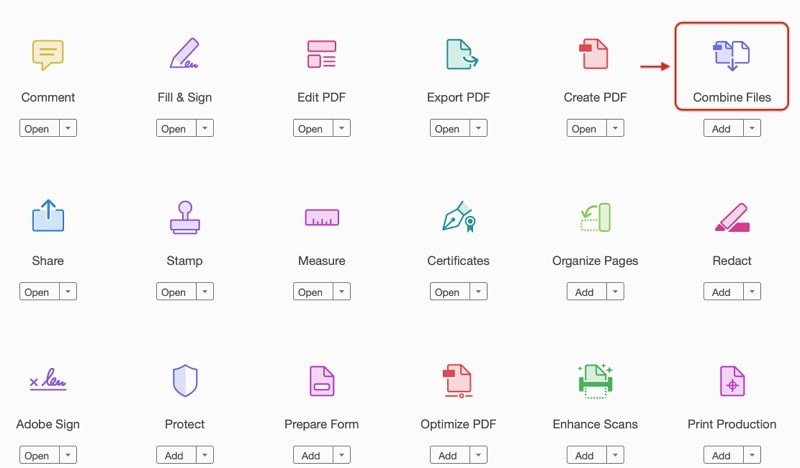
How to Combine PDF Files without Adobe Reader
PDFelement is the best all-in-one PDF software that also allows users to combine PDF files. This program is easy to use, fast, has an intuitive interface, is compatible with several devices, supports various file formats, and is affordable. PDFelement is packed with many excellent features that make it a complete PDF package, unlike many PDF tools. Key features of PDFelement include print, convert, create, edit, annotate, organize, compress, share, protect, and perform OCR. It offers a free trial version, but you can upgrade to the premium version for unlimited experience.
Guide on How to Combine PDF Files without Adobe Reader
PDFelement offers one of the finest platforms to combine PDF files without Adobe Reader. The steps are outlined below.
Step 1 Choose to Combine PDF
Open PDFelement on your computer, then click the "Combine PDF" tab on the primary window.
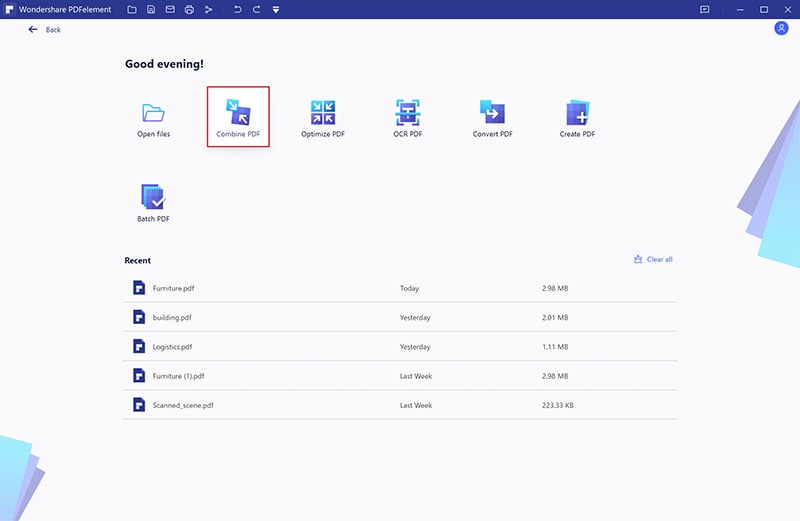
Step 2 Add PDF Files
Upon clicking, PDFelement will display the "Combine ODF" window. Here, locate and click the "Choose File" button, then browse the PDF files you want to combine. Select the files and upload them to the program.
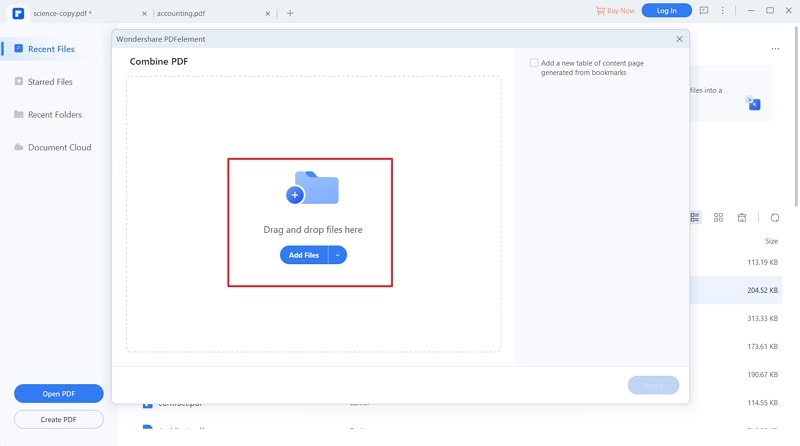
Step 3 Combine PDF Files
With the target PDF files now uploaded, what is left is to combine them to PDF. First, go to the "Output Folder" section at the bottom left of this window and click the browse button to choose the desired output folder. When you are satisfied with the sections, you have made, hit "Apply" to trigger the process.
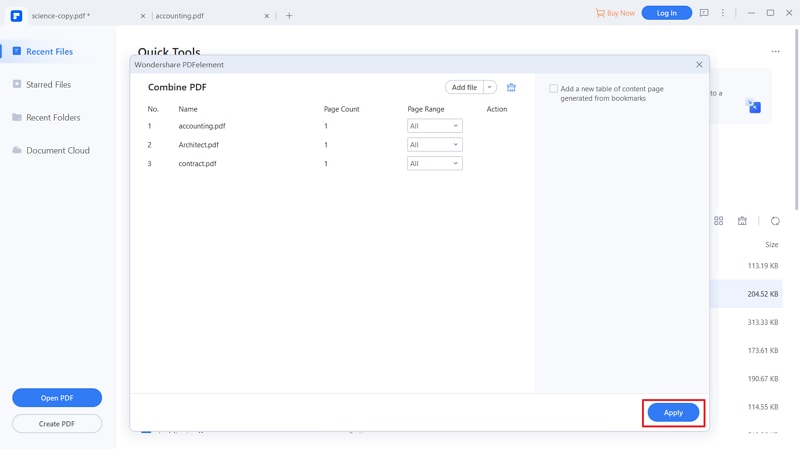
When the program completes combining PDF files, the combined PDF file is automatically opened on the PDFelement interface.


