This article introduces a comprehensive guide on translating Telugu PDFs to English, providing a reliable Telugu to English PDF translator to unlock the potential of Telugu documents.

Telangana is credited as one of the fastest-growing states in India with a robust economy. The state's Gross Domestic Product (GDP) has been on a consistent upward trajectory since its formation. Significant progress has been seen in the IT sector, leading to rapid urbanization and job opportunities. Whether you want to research the state's rising progress or start a partnership business with some local entrepreneur, you must understand their market dynamics. This is where the need for Telugu to English document translation arises.
By converting research articles, economic reports, and analytical data from Telugu into English, you can gain insights into consumer behavior, industry trends, and other parameters. Pursuing this context, this guide delves to cater to your translation needs, presenting the most valuable methods to translate Telugu PDF to English.
5 Methods for Telugu to English Document Translation
Hyderabad, the capital city of Telangana, is considered the hub of IT, biotechnology, and real estate business. This rapid growth has attracted the attention of both national & international businesses and investors. If you are someone looking to explore these intricacies, you might have trouble because of unfamiliarity with the Telugu language. Since much of the information is encapsulated in books, articles, and reports, you cannot decipher them without a proper translator.
Recognizing this need, this section will uncover several effective methods to facilitate PDF Telugu to English translation. Each approach caters to different requirements in terms of accuracy, price, and frequency. Whether it's dedicated software, online translators, or mobile apps, these methods aim to foster productivity by ending language divides. Let's explore:
In this article
Method 1: Translate Telugu to English PDF Using PDFelement
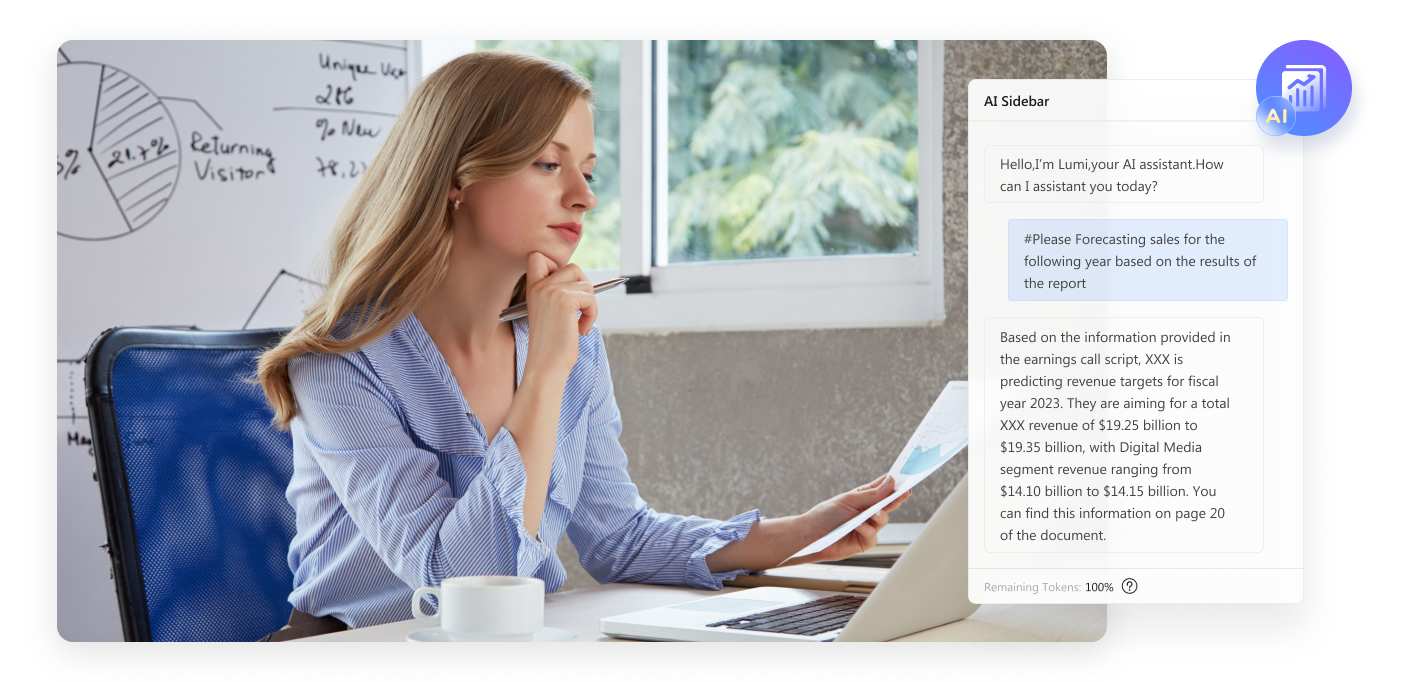
Compatibility: Windows, Mac, iOS, Android
Free Version: Available
PDFelement Pro stands out as a powerful Telugu to English PDF converter because of its outstanding translation capabilities. The tool harnesses AI technology to execute translations with precision. This innovative software ensures that the original formatting of your PDF files remains intact, keeping the layout, images, and fonts just as they were. Whether it's scientific, business, colloquial, cultural, or literary document translation, PDFelement's versatility is commendable. Its AI-driven engines ensure that the essence of your files is preserved & transmitted into the target language.
Entire PDF Telugu to English Translation
You can use PDFelement as a Telugu PDF to English PDF converter, exporting the entire file into English. To do so, you must utilize the Translate PDF feature available in its AI toolkit. With a single stroke, PDFelement will turn your Telugu PDF into English and save it in PDF form.
Follow these steps to use the Translate PDF feature for the entire Telugu PDF to English conversion:
- Step 1: Open your file in the PDFelement application by clicking the "Open PDF"

- Step 2: Navigate to "Home" > "AI Tools" > "Translate PDF " to access the Translate PDF feature.

- Step 3: Specify "English" as your target language and click the "Translate" button to proceed.

- Step 4: PDFelement will export your Telugu PDF into English PDF. Click the "Open Folder" button to view your translated English file.

Rewrite Telugu to English Translation PDF Content
PDFelement allows you to repurpose your translated Telugu content, amplifying your content quality. To rewrite your translated text, just select it and choose to rewrite it. PDFelement will present rewritten text within a second.
Here is how to use PDFelement for rewriting translated text:
- Step 1: Open the translated English file in PDFelement. Select the desired text and click "Rewrite" option in the floating toolbar.

- Step 2: PDFelement will instantly get your content rephrased. You can copy this text by clicking the copy icon.

Specific Telugu to English Document Translation
You can also use PDFelement to translate only a desired text section of your Telugu document. This is done by accessing the Translate feature, usually given in the right sidebar of PDFelement's interface. This method is valuable if you need a quick translation of selective text.
Let's learn to use the Translate feature for specific PDF Telugu to English translation:
- Step 1: Access the "Translate" icon in the right sidebar.
- Step 2: Select the desired text section and click "Translate." PDFelement will instantly turn the text into English.

Method 2: Use Google Translate for Telugu to English PDF Conversion
Compatibility: Web, iOS, Android, APIs, Browser Extensions
Free Version: Available
Google Translate is another valuable method for Telugu to English PDF translation, offering its services for free. Renowned for delivering accurate results, Google Translate continuously improves through the constant feeding of data. The platform constantly refines its algorithms to understand nuances better & offer human-sounding translations. Google Translate is useful for quick translations, whether it's casual or industry-specific text. Its multiplatform accessibility and friendly interface make it a go-to choice for effortless translation.
For Google Translate Telugu to English PDF translation, follow these steps:
- Step 1: Open Google Translate. Click the "Documents" tab to enable file uploading.

- Step 2: Click the "Browse Your Files" button to import your Telugu PDF.

- Step 3: Set "English" as the target language and click "Translate."

- Step 4: Save your translated English file by clicking the "Download Translation"

Method 3: Use QuillBot AI for Telugu to English Translation of PDF Text
Compatibility: Web, iOS, Android, Browser Extensions
Free Version: Available
If you are looking for an online, AI-powered Telugu to English translator, QuillBot is a worthwhile option. The platform is renowned for its outstanding paraphrasing services. However, QuillBot has recently launched its AI Translator feature, enabling you to perform translations. As before, QuillBot excels in providing an intuitive interface for painless language transitions. You can paste up to 5,000 characters in one go, which is a suitable solution for large text translations.
- Step 1: Access the Translator feature of QuillBot AI.
- Step 2: Set the source language as "Telugu" and the target language as "English."

- Step 3: Now, copy the text from your Telugu PDF and paste it into the given panel. Tap the "Translate"

- Step 4: QuillBot AI will instantly turn your Telugu text into English.

Method 4: Convert Telugu PDF to English Using Translate King
Compatibility: Web
Free Version: Available
Translate King positions itself as a proficient PDF text translation platform, specializing in converting text from Telugu to English. This online tool stands out for its simplicity and effectiveness, catering to a diverse range of document types. There is no word or character limit for uploading text for translation. You can copy the translation results or save it in TXT or Word format. Also, Translate King allows sharing the translation results on mail and other social platforms.
To translate PDF Telugu to English via Translate King, use the given procedure:
- Step 1: Access the Translate King official site.
- Step 2: Set "Telugu" as the source and "English" as the target language

- Step 3: Now, copy the text from your Telugu PDF and paste it into the source language panel. Tap the "Translate" button to proceed.

- Step 4: Translate King will convert your Telugu text into English. Choose to save your translated text in TXT or Word format.

Method 5: Translate Telugu PDF to English Using File Translator
Compatibility: Android
Free Version: Available
Mobile apps are a viable option, especially if you need translation services on the go. With the increasing reliance on smartphones, most users prefer the convenience of translating documents directly from their devices. Whether you're working remotely, or simply need to translate a document quickly without access to a computer, mobile translation apps provide a practical solution. In this context, File Translator is an exceptional app that enables PDF Telugu to English translation. The app allows text, file, camera, and voice translation for effortless results.
To use File Translator as a Telugu to English PDF converter, observe these steps:
- Step 1: Download the File Translator app from the Play Store. Access the "File Translator"

- Step 2: Tap the "+" button to import your Telugu PDF.

- Step 3: Set the source language as "Telugu" and the target language as "English." Tap the "Translate" button to convert the file into English.

- Step 3: File Translator will transform your Telugu PDF into English. Tap the download icon to save the file.

Conclusion
Translating Telugu PDFs to English has been greatly simplified, thanks to advancements in technology. The development of approachable & feasible solutions has enabled users of all ranges to perform translations seamlessly. Pursuing this scenario, this guide equipped you with the most practical solutions to promise painless Telugu to English transformation.
Among the available options, our recommendation will be PDFelement. The platform is an all-in-one solution for PDF translation and post-translation file management. Its AI integration further augments its demand as an all-inclusive tool. Incorporate PDFelement into your professional regime to eliminate language boundaries.


