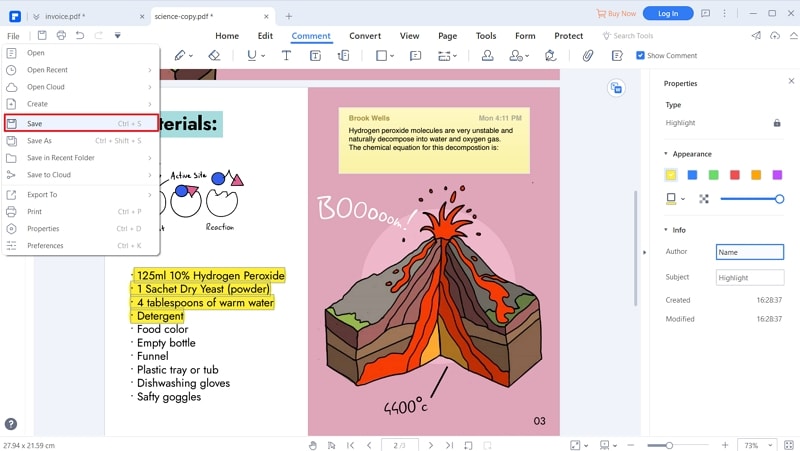In this article, you get the right guide on how to compress PDF to Word with the powerful tool - PDFelement.
Word documents are popular for personal and business use. For starters, the Word format makes editing super easy. It is one reason why you might want to convert PDF to Word. Mind you there are many wonderful tools that can do this. You might also have plenty of PDF files that you would like to compress PDF to Word for ease of sharing and editing. If you are looking for high-quality compression, then you ought to find the right PDF to Word compressor. This article takes you through a quick guide on how to compress PDF to Word using the best tool.
How to Compress PDF to Word
PDFelement is a powerful all-in-one PDF software used by myriads of users across the continents. This amazing program offers excellent processing speed and is compatible with many devices. PDFelement has a collection of excellent features that makes it a complete PDF package. With PDFelement, you can convert, edit, annotate, print, create, organize, compress, protect, OCR, and share your PDF files with ease. The good thing about PDFelement is that it has an elegant and intuitive interface. All types of users navigate through the interface without problems. PDFelement offers both a trial and affordable premium versions for unlimited experience.
How to Compress PDF to Word with PDFelement
PDFelement provides a seamless way to compress PDF to Word. The good thing is that it allows users to compress batch PDFs to word without losing the original quality of their files. The following steps illustrate how to compress PDF to Word with PDFelement.
Step 1 Open PDF File
Download, install and run PDFelement on your computer. On the primary interface, click the "Open files" button, and the program should display the file directory window. Choose the PDF file you want to compress o word, then click "Open" to upload the file to the PDFelement interface.
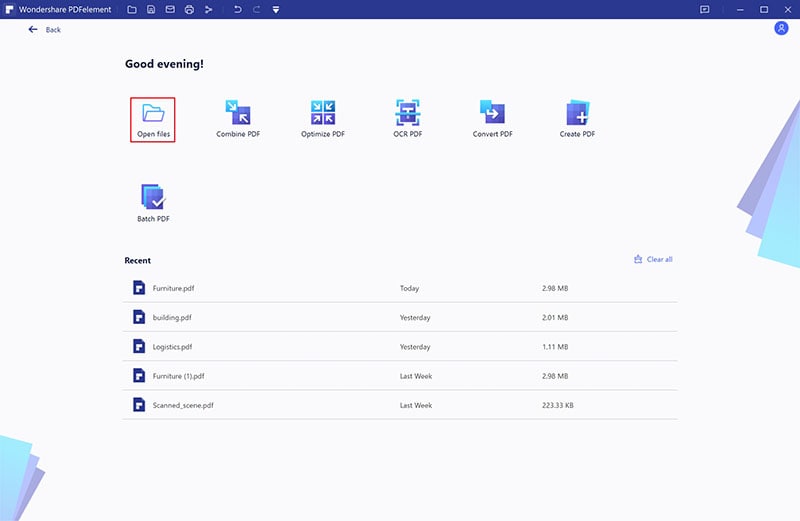
Step 2 Compress PDF
When the PDF file is loaded on PDFelement, proceed to the "Tools" section, then select "Compress PDF" from the options below it. Now, PDFelement will display the "Compress PDF" window on the screen. Here, you are supposed to choose the desired compression quality for your PDF file. You can choose either High, Medium, or Low compression qualities. When you are satisfied, hit the "Apply" button to trigger the compression process.
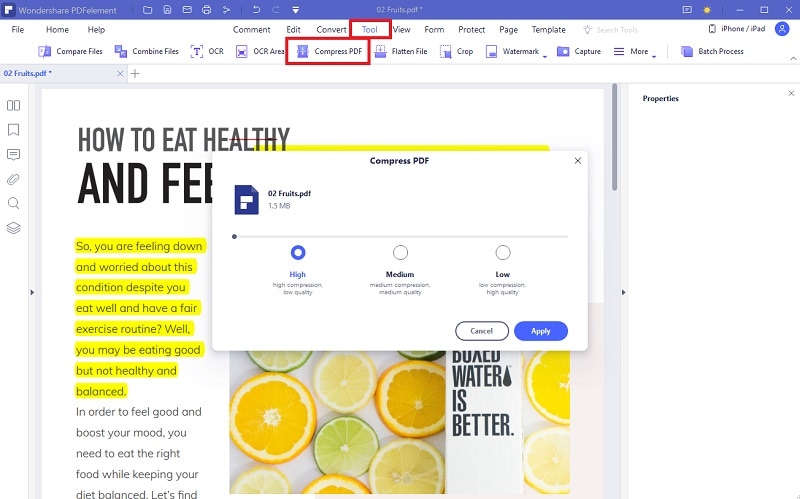
Step 3 Check the Size of Compressed File
When the compression is over, you should see the size details of your new PDF file. If you are satisfied with the size, just click the "Open" button to open your compressed PDF file. Otherwise, click "Start Over" to change the compression quality and trigger the compression process once again.
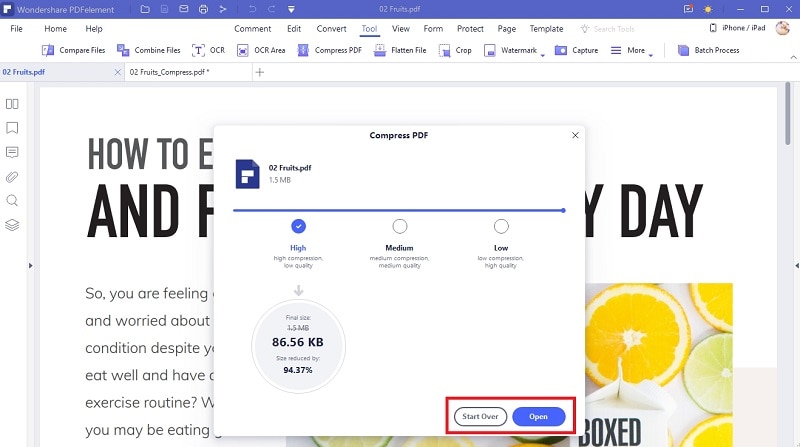
Step 4 Convert PDF to Word
When the compressed PDF file opens, proceed to the "Convert" tab and select the "To Word" option.
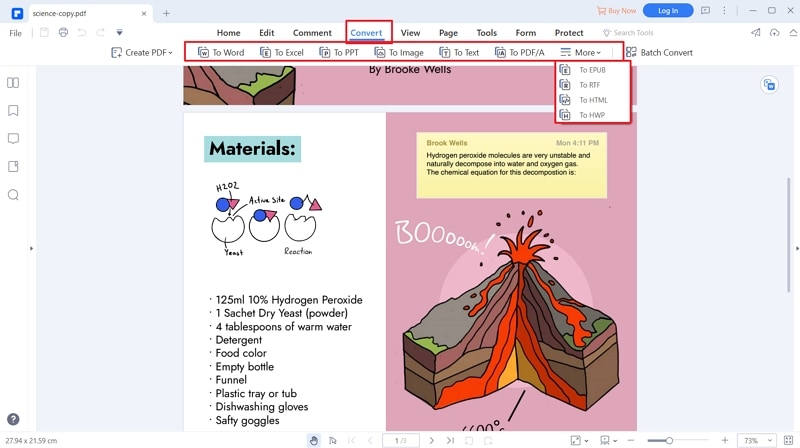
Step 5Save Word File
PDFelement will immediately display the "Save As" output window. Here, choose a suitable destination folder for your PDF, then hit "Save" to exit the window and save your new compressed PDF to Word.