Are you a student looking to explore national-level content? Or a legal clerk dealing with colossal heaps of files? Try these Telugu to Hindi translation PDF tools to expedite your content understanding.
Telugu and Hindi are pivotal languages in India, each playing a crucial role in education, official paperwork, and other fields. A country with linguistic diversity necessitates translating documents for a streamlined work regime. If you are a student getting an education in a Telugu institution, you might need to translate your study materials from Telugu to Hindi for understanding. Similarly, if you are immigrating from Telangana to another state, you must need to translate your housing documents into Hindi for legal processing and documentation.
All these situations put forth the demand for a reliable Telugu to Hindi Translation PDF tool. Recognizing this essentiality, we have curated a list of the best Telugu to Hindi PDF translators out there. These tools aim to bridge potential gaps, facilitating interaction across India's diverse linguistic landscape.
5 Well-Performing Tools for Accurate Telugu to Hindi Translation PDFs
India is a diversified country having several states. Tons of documents are shared and exchanged between the states for different purposes. For example, governmental, legal, and medical document exchange on a daily basis is a routine process. In these scenarios, the role of a long-term and reliable translation tool cannot be ignored. The need for accurate and efficient translation of documents, particularly between languages like Telugu and Hindi is paramount.
Accurate Hindi to Telugu translation PDF ensures that information flows seamlessly, barriers are minimized, and processes are streamlined. In this section, we will present the five excellent tools that have made their mark because of their top-notch Telugu to Hindi translation services. Let's delve:
Tool 1: PDFelement for Telugu to Hindi Translation PDF
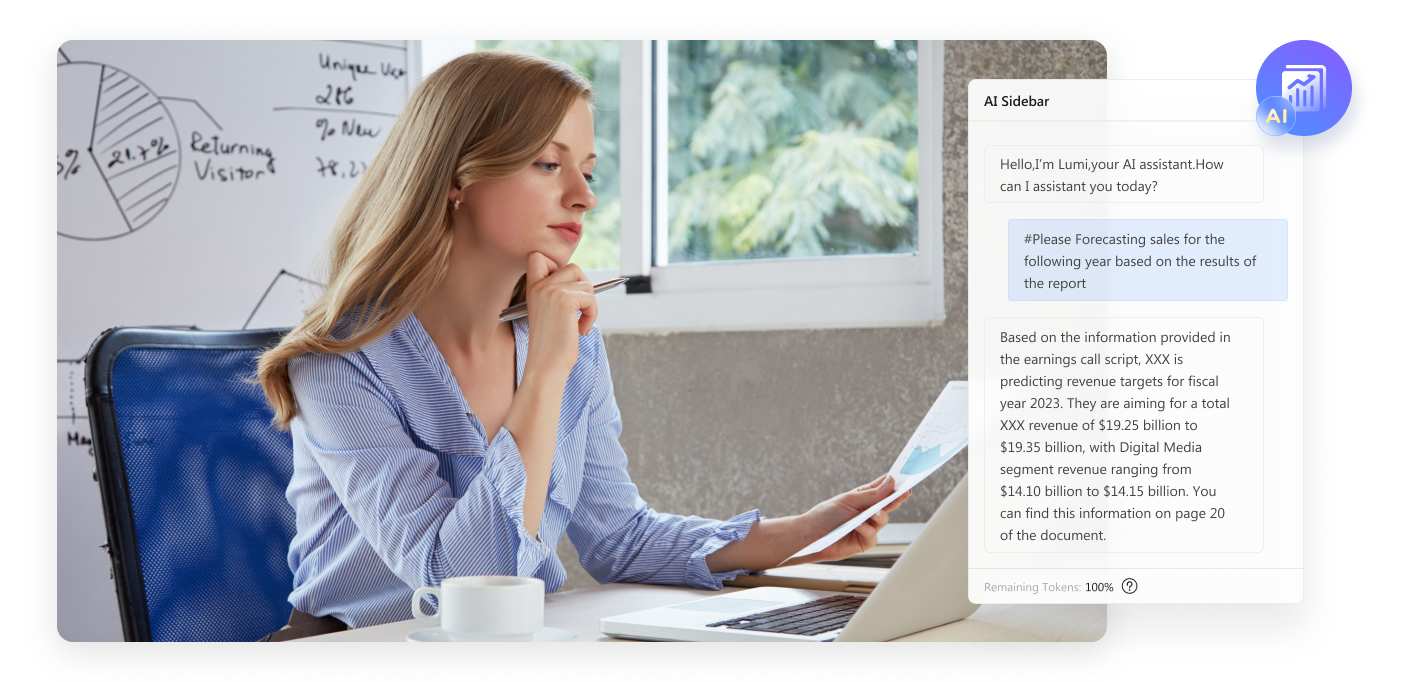
Rating on G2: 4.5/5
PDFelement Pro is the top choice when it comes to the best PDF Telugu to Hindi translators. The simple reason is its dedication to quality translations and advanced technology for effortless linguistic conversions. PDFelement features AI innovation to transform your Telugu documents into Hindi and vice versa. Its formatting consistency is another blessing, keeping your document layout intact after the translation process. Also, its super-intelligent AI translation engines ensure that the essence of the text is transmitted into the translated output.
How To Use PDFelement for Telugu to Hindi Translation PDF?
There are two ways to use PDFelement for Hindi to Telugu translation PDF purpose & vice versa. Each method harnesses a unique PDFelement's translation feature. The first method involves entire Telugu PDF to Hindi PDF conversion, fueled by the Translate PDF feature. Using this method, you can alter your entire file into Hindi or Telugu via a single click without damaging its formatting.
Let's learn to use the Translate PDF feature of PDFelement for entire file conversion:
- Step 1: Navigate to the "Open PDF" option to open your file in PDFelement.

- Step 2: Access the Translate PDF feature by navigating to "Home" > "AI Tools" > "Translate PDF."

- Step 3: Set "Hindi" as your target language and decide the output folder. Click the "Translate" button to perform translation.

- Step 4: PDFelement will export your Telugu PDF into Hindi. Click the "Open Folder" option to access your translated file.

The second method involves using PDFelement's Translate feature for specific text translation. In this method, you only need to select the intended text via the cursor. PDFelement will promptly change the selected text to your target language, whether Hindi or Telugu.
Here is how you can utilize the Translate feature of PDFelement for converting specific Telugu text into Hindi:
- Step 1: Click the "Translate" icon in the right sidebar.
- Step 2: Select the intended text with the cursor and click "Translate." PDFelement will immediately transform the text into Hindi.

Tool 2: Wordvice AI Telugu to Hindi PDF Translator

Rating on G2: 5.0/5
Wordvice is a recent innovation in the market leveraging AI capabilities. The tool is a multi-featured platform offering paraphrasing, proofreading, summarizing, plagiarism-checking, and other services. However, Wordvice has introduced its Translator feature to enable seamless language shifts. You can switch between several languages, including Hindi and Telugu. Wordvice AI also provides its add-in for MS Word for quick accessibility and enhanced performance. Overall, the translation quality of the text is commendable, thanks to its AI technology.
How To Use Wordvice AI for Telugu to Hindi Translation PDF?
Below is the procedure for using Wordvice AI for Telugu to Hindi translation of PDF text:
- Step 1: Open Wordvice AI. Access its "Translator"
- Step 2: Set "Telugu" as the source and "Hindi" as the target language.
- Step 3: Copy the text from your Telugu document and paste it in the given panel. Click "Translate" to get an instant translation.

Tool 3: Translatiz Hindi to Telugu Translator and Vice Versa

Rating: N/A
Translatiz emerges as a powerful Telugu to Hindi online translator, harnessing Google API for translations. The tool ensures accurate and contextually relevant translations with its robust algorithms. You can paste up to 1000 characters of text in one go, which is a good limit for a considerable text length. For larger translations, you can repeat the procedure. The notable benefit of using Translatiz is that it allows saving the translated text in TXT document form. Apart from translation, you will find virtual keyboards of various languages on the platforms.
How To Use Translatiz for Telugu to Hindi Translation PDF?
Follow these steps to convert your Telugu PDF text into Hindi using Translatiz:
- Step 1: Access the Translatiz
- Step 2: Set the source language as "Telugu" and the target language as "Hindi."
- Step 3: Paste your Telugu text into the translation panel. Click the "Translate" button to convert it into Hindi.

Tool 4: imTranslator for Telugu to Hindi Translation

Rating on Chrome Web Store: 4.4/5
If you need a feature-rich tool for Telugu to Hindi PDF translation, consider imTranslator. The platform offers quick transitions from Telugu to Hindi, thanks to its vast language base. There is no limit to words or characters for translations. Apart from translations, you will get the transliteration, spelling, decoding, and dictionary services. imTranslator also provides extensions for Chrome, Edge, and other browsers for go-to access. Further, its text-to-speech, voice translation, and APIs are there to enhance your overall translation experience.
How To Use imTranslator for Telugu to Hindi Translation PDF?
Here is the step-by-step process to use imTranslator for Telugu to Hindi translation:
- Step 1: Open imTranslator. Go to its "Translator"
- Step 2: Specify "Telugu" as the source and "Hindi" as the target language.
- Step 3: Paste your Telugu text and hit the "Translate" button to get instant translation.

Tool 5: Language Translator for Telugu to Hindi Translation in PDF

Rating on Play Store: 4.5/5
Most users deal with PDF documents on mobile. Thus, they need a convenient and permanent option to address their translation needs. If you are also looking for a top-notch mobile app for Telugu to Hindi translation of PDF text, use Language Translator. The app is enriched with several features to upscale your translation journey. You can utilize its text, voice, and image translation capabilities to switch from Telugu to Hindi or vice versa.
Also, the app also offers phrasebooks to simplify your daily-based & short-term conversations. History version, dictionary, and conversation mode are its other notable features.
How To Use Language Translator for Telugu to Hindi Translation PDF?
Let's learn to use Language Translator for Hindi to Telugu translation PDF or vice versa:
- Step 1: Download the Language Translator Set the source language as "Telugu" and the target language as "Hindi."
- Step 2: Now, copy the text from your Telugu PDF and paste it into the translation panel. Tap the "Translate"

- Step 3: Language Translator will convert your Telugu text into Hindi.

Conclusion
In an era where linguistic diversity is both a challenge and an asset, the need for effective translation tools has increased. Whether you need to translate from Hindi to Telugu or vice versa, you cannot carry out this task without a reliable translator. To address your linguistic needs, we highlighted some of the best tools that can simplify your overall content exploration & understanding.
From AI-powered translations to mobile app convenience, each tool offers unique advantages. However, our topmost choice will be PDFelement. The platform is committed to providing precise translations while maintaining your documents' integrity. Also, its flexible translation methods for variant scenarios make it a worthwhile option. Embrace the power of PDFelement to experience next-level convenience & effectiveness!


