This article explores accurate Spanish-to-English PDF translation tools in the digital market.

Translating documents doesn’t always mean books or educational material; for instance, if we consider the Spanish language, apart from study guides, you might need to sign a digital Spanish document or might be required to read the policies for renting residency. Likewise, several other situations might require going through Spanish content. In such cases, language barriers may bother you in grasping the contextual understanding.
Unfamiliarity with a language, i.e., Spanish, necessitates including a translator in your routine tasks so you can effortlessly translate a document from Spanish to English. In this connection, we have eased the struggle with translator selection by presenting the top six Spanish-to-English PDF translators in this comprehensive article.
Exploring The 6 Top-Notch Spanish To English PDF Converters
The user's requirements regarding Spanish PDF to English translators may vary. Some prefer to opt for translation tools available in application versions, while others opt for online platforms, given the accessibility factor. Therefore, here we have put forward a comprehensive list of the top options that can be picked to streamline the translation needs in all scenarios.
In this article
Tool 1: Use PDFelement To Translate PDF From spanish to english
Rating on G2: 4.5/5
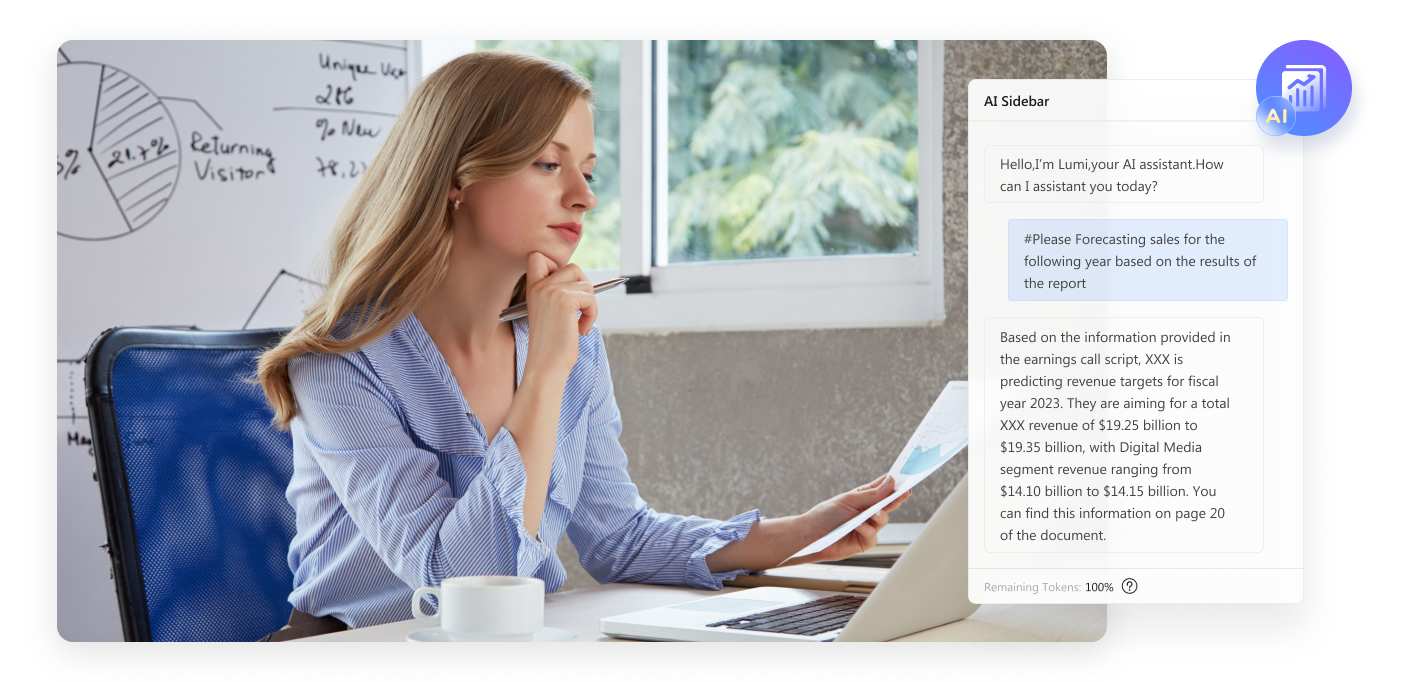
PDFelement Pro is primarily a PDF editor that provides various features, including generating, modifying, converting, and securing PDF files. In addition, it also excels in translating documents in any target language.
PDFelement enhances document workflows for individuals and businesses with its seamless integration across different platforms. It makes translating documents from Spanish to English a seamless and efficient process; the PDF creation feature elevates your translation experience, especially if your document isn’t in PDF format, letting you translate any file format within seconds.
How To Translate A Document From Spanish To English Using PDFelement?
PDFelement facilitates the Spanish-to-English translation process by presenting two choices; if you intend to translate your entire Spanish documents with maintained formatting, then you must go for PDFelement’s Translate PDF feature. However, to translate just a few paragraphs or sentences, considering the Translate function is also a good choice.
Here, we have shed light on both ways:
Translate Documents From Spanish To English Entirely
- Step 1: Access your Spanish file in the PDFelement application by clicking the “Open PDF”

- Step 2: Go to the “Home” > “AI Tools” > “Translate PDF” after opening the file.

- Step 3: Choose English as the target language and specify the Output Folder. Click on “Translate”.

- Step 4: The translation file will get imported automatically. Click “Open Folder” to access it.

Translate Specific Document Area From Spanish To English
- Step 1: Open the Spanish file and access the “Translate” icon on the right.

- Step 2: Select the text you intend to Translate; it will instantly be translated into the AI Sidebar.

Tool 2: Google Translate for Spanish to English Document Translation
Rating on G2: 4.6/5

Given its immense popularity, Google Translate is considered a key tool for overcoming language barriers. Its extensive range of over 100 supported languages empowers users to effortlessly communicate and collaborate across borders, fostering connections between individuals, businesses, and organizations.
It utilizes a blend of advanced algorithms to assist dedicated individuals in guaranteeing precise translations. Google Translate provides a range of features, including bilingual conversations, Google Lens for instant translation of images, and offline translation capabilities for Android devices.
How Google Translate Spanish To English Document Translation Feature Works?
To translate a document from Spanish to English using Google Translate Documents function, you may need to follow the below steps:
- Step 1: Access the Google Translate Documents function to Upload your Spanish file for translation.

- Step 2: Click the “Download Translation” option once the file is translated into English.

Tool 3: Yandex Translate for Spanish to English Document Translation
Rating on G2: 4.1/5

Translating a PDF from Spanish to English has become incredibly convenient with Yandex Translate, designed with a user-friendly interface that makes it convenient even for beginners. It effortlessly performs its magic, swiftly converting your PDF while maintaining its original formatting.
Though the tool can detect source languages, you should still set the target language first to translate your Spanish PDF files. Moreover, the tool presents the transition files in a downloadable format to elevate the later accessibility.
How To Translate PDF From Spanish to English Using Yandex Translate?
Here, we have illustrated how you can use Yandex Translate to translate PDF documents from Spanish to English:
- Step 1: Open the Yandex Translate
- Step 2: Go to the“Document” icon on the left to upload the Spanish document for English translation.

Tool 4: CollinsDictionary To Translate Spanish to English in PDF
Rating on G2: N/A

The CollinsDictionary is another online translation tool that is quite efficient at generating instant translations. Though it supports merely 30 languages, it is still worth trying for free & accurate translations.
The tool serves as a highly helpful resource that not only provides thorough translations but shows examples and idioms for various Spanish & English words to enhance your understanding of languages. Moreover, it also allows voice inputs in addition to texts.
How To Use CollinsDictionary For Spanish To English Document Translation?
CollinsDictionary Translator is quite easy to use for Spanish to English translations; all you have to do is:
- Step 1: Launch the CollinsDictionary Translator and paste your Spanish content.
- Step 2: Choose English as the target language and click on the “Translate” button to translate it into the chosen language.

Tool 5: Microsoft Translator To Translate Word Document From Spanish to English
Rating on App Store: 4.6/5

If you find mobile translation tools a relatively more convenient way to meet your Spanish-to-English translation needs, then consider Microsoft Translator, which is compatible with both Android and iOS devices. The tool can recognize images and voice inputs in addition to textual information.
Microsoft Translator also comprises a Phrasebook feature that lets you learn the common phrases of your target language. Moreover, it supports the translation of real-time conversations to enhance your global collaborations.
How To Use Microsoft Translator to Translate Spanish to English Documents?
If you intend to go for Microsoft Translator, initially copy the content of the Spanish PDF and then follow the given steps:
- Step 1: Install and open the Microsoft Translator application on your phone.
- Step 2: Choose the source & target languages. Insert the Spanish text to get an instant translation.

Tool 6: Translate – Language Translator From Spanish to English
Rating on App Store: 4.4/5

Translate - Language Translator is a powerful phone application with an intuitive interface, making its usage super convenient. It facilitates the translations of text, images, conversations and audio by supporting over 20 languages. Translating a document from Spanish to English is a matter of a second with the Language Translator app, which imposes no limitation on translating content free.
How To Translate A PDF From Spanish To English Using Translate – Language Translator?
The following steps will assist you in translating Spanish to English doc using Translate- Language Translator:
- Step 1: Launch the Translate - Language Translator app after installation.
- Step 2: Add your text and choose source & target languages for quick translations.

Conclusion
Are you seeking out the best Spanish PDF to English translation tool? The numerous available choices may make the tool selection challenging, particularly for novices, since picking out the one covering all the needs isn't that straightforward.
Whatever your need is, go for an option that ensures the accuracy of translations while preserving the file formatting. In this regard, Wondershare PDFelement is the most recommended translation tool. Besides this, Google Translate, Yandex Translate, CollinsDictionary Translator, Microsoft Translator & Language Translator won't disappoint you either.


