This article reveals three essential methods for translating documents from Italian to English, enhancing your multilingual communication skills and expanding your cultural horizons.
The demand to translate documents from Italian to English is increasingly prevalent. A seamless translation is essential, whether due to business, research, or something personal. The article explores three efficient methods to do this task. It will discuss taking advantage of a dedicated translation tool. The page will also discuss using AI and exploring alternative platforms.
The topic will also introduce specialized Italian-to-English PDF converters available online. Discovering these approaches ensures a smooth and accurate transition of content across languages. They offer convenience and precision in the translation process. Read on to learn more.

Part 1. Translate From Italian to English in 3 Ways
Nowadays, the ability to translate documents from Italian to English is important. The section explores three diverse approaches to achieve this:
- Using a dedicated tool like PDFelement Pro and employing its AI features
- Translating specific text only with AI
- Using other online tools for flexibility and accessibility
Translate Italian to English PDFs With PDFelement
Dedicated tools provide a tailored environment for document translation. PDFelement is a versatile solution due to its ability to translate your PDFs in seconds. Follow these five simple steps to translate your documents with PDFelement’s AI tool:
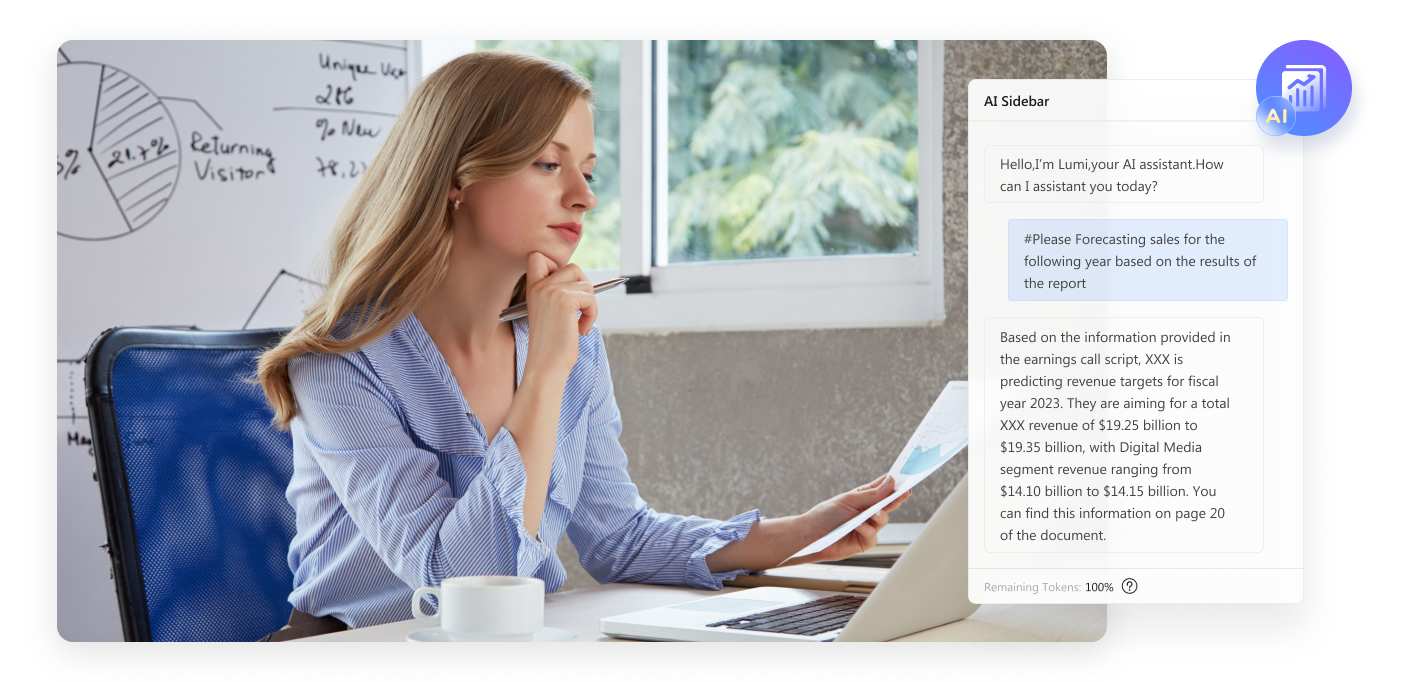
Step 1: Begin by downloading and installing PDFelement on your computer. Next, launch the app. Start by logging in with a Wondershare, Google, Facebook, Microsoft, or Twitter account.
Step 2: Once logged in, click “Open PDF” at the top left of the program interface. Choose the PDF file to start the process.

Step 3: When you open the PDF, click “AI Tools” > “Translate PDF.” Choose “English” as the target language for translation. Start translating the Italian PDF to English by clicking on the “Translate” button.

Step 4: Allow PDFelement’s AI to finish the translation process. Once completed, examine the translated PDF from Italian to English. If satisfied with the content, proceed to select “File” > “Save As” or “Export To.” Select your preferred file format and proceed to share the translated PDF file.

Part 2. Translate Specific Text From Italian to English
If you want to translate a particular Italian text into English, PDFelement’s AI also provides a solution. The feature empowers you to translate specific sections, granting complete control over your translations. It’s effective for handling confidential documents and ensuring that sensitive information is not inadvertently shared. Follow these instructions:
Step 1: Launch PDFelement and open your PDF. Copy the desired Italian text and paste it onto the “Translate” icon on the interface’s right side. PDFelement’s AI will promptly showcase the English translation in the AI sidebar.

Step 2: Allow PDFelement’s AI to finalize the translation of the chosen Italian text into English. Once completed, save the file using the usual steps.
Note: If the document isn’t in PDF format, utilize the “Create” button to generate a PDF from the original document. This feature ensures a swift transition to the translation steps within seconds.
Part 3. Using an Online Tool
For those seeking alternatives, online tools provide accessibility and convenience. Two notable options are Google Translate and DeepL. Follow these steps to translate your Italian document using these online platforms:
Google Translate – Popular Online Translation Tool
Google Translate is one of the most widely used online translation services. Developed by Google, the tool employs a powerful neural machine translation system that continuously improves accuracy. Its intuitive interface makes it a go-to for quick and accessible translations. Follow these steps:
Step 1: Visit the Google Translate website. Click “Browse your files” and upload your Italian PDF document. Next, select English as the target language and click “Translate.”

Step 2: Google Translate will provide a translated version. Click “Download translation” to save the translated PDF file. Alternatively, select “Open translation” to view the PDF file immediately.

DeepL – Accurate Document Translator
DeepL is renowned for its advanced neural network technology. The platform provides translations that often surpass those of other online tools. Launched by the creators of Linguee, DeepL excels in capturing nuanced language expressions. Its focus on quality makes it a valuable resource for users seeking refined and accurate translations. Here are the steps to start translating Italian PDFs to English using the tool:
Step 1: Visit the DeepL website. Log in or create an account. Go to “Translate files” > “Select from your computer” and upload your Italian file. Next, choose English as the target language.

Step 2: Click “Translate into English (American).” Wait for the platform to process the translation. Once complete, download the translated document for immediate use.

These three methods ensure that you have a range of options to translate documents from Italian to English. The different ways cater to different needs and preferences.
Part 4. AI Translation vs. Certified Translation Services
You’ll often choose between AI tools and certified human translators in document translation. Both approaches present distinct advantages and drawbacks. Each method caters to different needs and scenarios.

AI Translation
AI translation tools use advanced algorithms to process documents in many languages. It offers a cost-effective and swift solution as well. But, they grapple with nuanced contextual understanding and cultural sensitivity. It can lead to issues with accuracy in certain situations. Here are its pros and cons:
Pros
Speed and efficiency. AI translation tools operate fast. They translate documents in a fraction of the time compared to human translators. It’s helpful for time-sensitive materials.
Cost-effective. AI-based solutions often come at a lower cost. They are an attractive option for those with budget constraints. The affordability makes them suitable for large-scale translation projects.
Consistency. AI ensures a consistent translation style throughout the document. Uniformity can be beneficial for maintaining coherence. It makes it easy to work on lengthy texts or technical documents.
Cons
Lack of contextual understanding. AI may struggle with nuances and context-specific meanings, leading to inaccuracies. It becomes clear when dealing with idiomatic expressions, cultural references, or industry-specific terminology.
Limited cultural sensitivity. AI lacks the cultural awareness that human translators have. It can result in translations that may sound unnatural. Sometimes, it can even fail to capture the cultural nuances, which is crucial in certain contexts.
Inability to handle complex documents. While effective for simple translations, AI may struggle with technical or complex documents. The intricacies of legal, medical, or specialized texts can challenge current AI systems.
Certified Translation
Certified translators embody an approach that goes beyond mere language conversion. These professionals bring a deep understanding of cultural nuances and contextual subtleties. While offering accuracy, a certified translation can be time-consuming and comes with a higher cost. The trade-off lies in the assurance of quality. Below are its pros and cons:
Pros
Cultural competence. Human translators bring a deep understanding of cultural subtleties. They ensure that translations reflect the cultural context. It’s crucial for materials with cultural or regional significance.
Contextual nuances. Certified translators can grasp contextual nuances, idiomatic expressions, and subtle variations. They ensure a more accurate and authentic translation of creative or literary works.
Quality assurance. Human translators provide a level of quality assurance that AI tools may lack. Their adaptability to linguistic challenges ensures a higher degree of accuracy and reliability.
Cons
Time-consuming. Certified human translation involves meticulous attention to detail. It often leads to a lengthier turnaround time. The time consumption may not be suitable for projects requiring immediate results.
Cost. Human translation services often come at a higher cost. Their cost reflects the expertise and time invested in the service. This can be a limiting factor for individuals or businesses with budget constraints.
Subject to human error. Despite their skill, human translators are not immune to errors. Typos, misinterpretations, or occasional lapses in concentration may occur. Yet, errors are usually at a lower rate than AI-related errors.
Conclusion
When translating documents from Italian to English, consider the pros and cons of AI tools and human translators. While AI is fast and cost-effective, it may lack nuanced understanding. Human translators provide accuracy but are time-consuming and pricier.
Consider trying all the methods to see which one works best for you. A balanced solution to all these is using a dedicated tool such as PDFelement. It’s an all-in-one tool for translating Italian to English documents, converting PDFs, and more. With PDFelement, you get versatility and efficiency. It ensures a seamless and precise Italian-to-English document translation experience.


