This guide explores various methods to enhance your English to Turkish PDF translation journey, providing a comprehensive analysis of available choices to make an informed decision.

Imagine an academic researcher in Turkey collaborating with peers in English-speaking countries. Translating academic papers from English to Turkish and vice versa is essential for the ideas exchange. Similarly, if you're an entrepreneur aiming to connect with a global audience, PDF Turkish to English conversion will prove valuable. You can disseminate your product information, policies, & marketing stuff in English to let the audience know your corporate intent.
Addressing this need, we've handpicked a selection of premier English to Turkish PDF translation solutions. These approaches aim to navigate the nuances of both English and Turkish languages. Accuracy, quality, and affordability are the prime assets of these methods, delivering a next-level transition experience.
Learn Effective Techniques To Translate PDF English to Turkish
Precise & painless translation of English to Turkish PDFs requires familiarity with effective techniques and the right tools. This section will introduce you to practical methods to ensure accurate, context-aware translations. Whether you're a student, researcher, professional, or content explorer, these methods will help shun linguistic divides.
Method 1: Translate Document From Turkish to English Using PDFelement
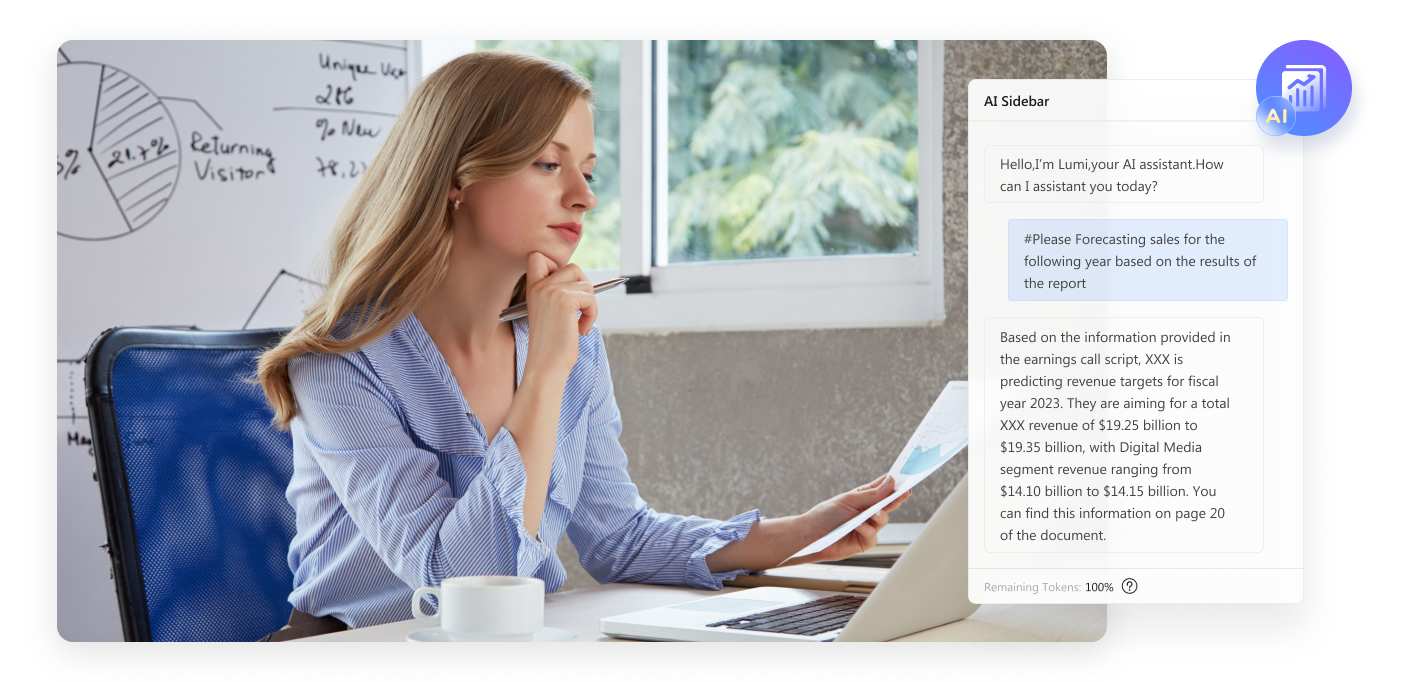
PDFelement Pro brings unparalleled convenience to the table by presenting its translation feature. This full-featured PDF editor is powered by advanced AI translation technology. Using PDFelement for document translations ensures that your translated text contains the subtleties of the Turkish language. The platform maintains the original document's formatting, keeping the layout, images, and fonts unchanged. Ideal for every document range and type, PDFelement promises to deliver a seamless translation experience.
How To Use PDFelement To Translate PDF English to Turkish or Vice Versa?
PDFelement simplifies the task of translating PDFs between English and Turkish, presenting two convenient methods. The first method offers a full document translation into the target language; a perfect choice if you need a complete overhaul. Just specify the target language & output folder, and PDFelement will transform your file into that language with a single stroke.
Let's learn to use PDFelement for entire English to Turkish PDF translation:
- Step 1: Go to the "Open PDF" option in the PDFelement application. Select the desired file to open it.

- Step 2: Go to "Home" > "AI Tools" > "Translate PDF " to the translate entire file.

- Step 3: Set "Turkish" as your target language. Click the "Translate" button to perform translation.

- Step 4: PDFelement will transform your English file into Turkish, saving it in PDF format. Click "Open Folder" to access your translated Turkish file.

The second translation method involves translating specific sections of text via the Translate feature. This approach is best if you have focused attention on particular passages. Just select the desired text excerpt and convert it to your target language.
Below is how you can use the Translate feature of PDFelement for specific text translation.
- Step 1: Access the Translate feature by clicking the "Translate" icon in the right sidebar.
- Step 2: Select the intended text via the cursor and click "Translate." PDFelement will immediately transform the text into Turkish.

Optimize Translated Text Via PDFelement
PDFelement elevates translation quality with its AI Rewrite feature, allowing you to refine and optimize translated text. This ensures that the translated content is not only contextually relevant but also reads naturally.
Let's learn to use the Rewrite feature to optimize PDF English to Turkish translation:
- Step 1: Open the Turkish file translated via the Translate PDF feature. Select the desired text, and choose the "Rewrite"

- Step 2: PDFelement will rewrite your content. You can copy the rewritten text to use this content for your desired purpose.

Method 2: Translate PDF English to Turkish via Online Platforms
Online PDF translators offer a straightforward, hassle-free file conversion approach. These platforms are easily accessible, requiring no software installation. Also, online translation platforms are continuously updated to incorporate the latest translation technology. Most online translators are free and boast intuitive interfaces, making them user-friendly.
Let's know the best online options available to meet your translation needs. These solutions will help you transform documents into Turkish without the need for complex setups.
1. Use DeepL as a PDF Translator English to Turkish Online Tool
DeepL is an AI-powered platform to translate PDF from Turkish to English or vice versa. The platform is renowned for its unparalleled accuracy, thanks to its cutting-edge AI technology. DeepL distinguishes itself by delivering translations that are not only precise but also contextually nuanced. Furthermore, DeepL ensures that the original formatting of your documents is preserved during the translation process. Whether for professional or personal use, DeepL offers a reliable solution for English to Turkish file translations.
To use DeepL for PDF Turkish to English translation or vice versa, follow the given steps:
- Step 1: Access DeepL. Click "Translate Files" to enable uploading your PDF.

- Step 2: Import your PDF by clicking "Select from Your Computer."

- Step 3: Set "English" as the source and "Turkish" as the target language. Click "Translateinto Turkish" to perform the translation.

- Step 4: DeepL will automatically download your translated file. If not, click "Download Again" to save it.

2. Online English to Turkish PDF Translation Via Smartcat
If you need a translation platform for your corporate needs or teamwork, use Smartcat. The tool offers a collaborative translation feature to edit and review translations by multiple members in real-time. You can create a collaborative workspace and add members to take action on the translated files. Using Smartcat, you can upload more than one file for translation and also set multiple target languages. Further, you will avail 3,000 free words to translate documents into your desired target language. Overall, the platform is well-suited for professional use.
Here is the detailed procedure to translate PDF Turkish to English or vice versa using Smartcat:
- Step 1: Register your account on the Smartcat website by clicking "Sign up Free."

- Step 2: After establishing your workspace, go to the "Translate a File" option in the interface.

- Step 3: Choose your intended file by clicking the "Browse" Set the target language as "Turkish" and click "Translate Files."

- Step 4: Click the "Download" button to save your translated Turkish file.

3. PDF English to Turkish Conversion Via Doctranslate.io
With its AI-driven capabilities, Doctranslate.io introduces a methodical approach to converting PDFs from English into Turkish. The platform enables you to explore the translation features at no initial cost, offering 5 free credits. You can tailor translations according to specific requirements, including adjusting the tone, style, and domain to suit the document's context. Also, you can select multiple files for simultaneous translations. The effectiveness of Doctranslate.io lies in its AI technology, which ensures the translations are not only accurate but also localized.
Follow these steps to employ Doctranslate.io as English to Turkish PDF translator:
- Step 1: Sign up on the Doctranslate.io website. Click "Document" for file uploading.
- Step 2: Go to the upload panel to import English PDF for translation.

- Step 3: Set "English" as the source and "Turkish" as the target language. Click "Translate Now" to translate the file.

- Step 4: Confirm the PDF English to Turkish translation process by clicking "Confirm."

- Step 5: Download your translated file by clicking the "Download"

Method 3: Translate Turkish to English PDFs Using Mobile
Given the widespread use of smartphones over PCs in today's world, mobile apps have become the preferred choice for many users. Instead of turning to a PC each time, users find it more efficient to use a mobile app for file translations. Utilizing a mobile app for translating PDFs from Turkish to English offers a quick & accessible solution, enabling effortless translations directly from your phone.
Pursuing this context, we recommend using File Translator. This brilliant app is enriched with useful features to elevate your translation experience. It supports text, voice, and camera translations. The app also provides a handy text-to-PDF feature for quick document creation. With thousands of positive reviews on Google Play, it's a top pick for mobile translation needs.
For PDF translate Turkish to English to vice versa using File Translator, follow the below-given process:
- Step 1: Download the File Translator app from the Play Store. Access the "File Translator"

- Step 2: Tap the "+" button to upload your English PDF.

- Step 3: Set the source language as "English" and the target language as "Turkish." Tap the "Translate" button to convert the file into Turkish.

- Step 3: File Translator will transform your PDF into Turkish. Tap the download icon to save the file.

Conclusion
Effortless translation from English to Turkish and back is within reach. However, discovering the right methods is key to unlocking this seamless experience. This guide has illuminated paths to transcending language barriers by presenting five valuable solutions. From the AI abilities of PDFelement to the convenience of online platforms, each method addresses bespoke needs.
Among the various methods explored, PDFelement stands out as the ultimate solution for your English to Turkish translation. With its unmatched precision, it ensures that every translation is a leap towards efficiency & productivity. Step into the world of effortless linguistic transition with PDFelement!


