In this article, we give you a complete guide on how to sign a PDF with Smallpdf and its alternative.
Smallpdf is a popular PDF signature tool in the market. Many people have come across or used it before for other PDF functions. However, several are still in the dark regarding signing PDF with Smallpdf. If you are one of them, this article is here for you. Here, we take you through a clear guide on a sign PDF with Smallpdf.
How to Sign a PDF with Smallpdf Online
Smallpdf is one of the highly-rated online PDF tools worth giving a try. If you want to sign PDF online, perhaps Smallpdf could be your tool. This program is equipped with several good features that make signing PDFs easy and effort-free. The beauty of Smallpdf is that it offers activity tracking with a document timeline and that you can invite others to sign your document. Again, the signatures are safe and secure as it complies with legal signature standards.
How to eSign PDF with Smallpdf
Step 1. Using your browser, navigate to the Smallpdf signature page.
Step 2. Click the “CHOOSE FILE” button and browse the target PDF on the main page. Click “Open” in the file explorer window to upload it to Smallpdf.
Step 3. When the PDF is loaded, click the “Add signature” tab. From the pop-up, choose to either type, draw, or upload a signature.
Step 4. Once you have inserted the signature, click “Create” and wait for the optimization process to complete. Hit the “Finish & Sign” button when this process is done.
Step 5. Wait as the program adds the signature to your PDF. When completed, click the “Save” button to download the file to your device.
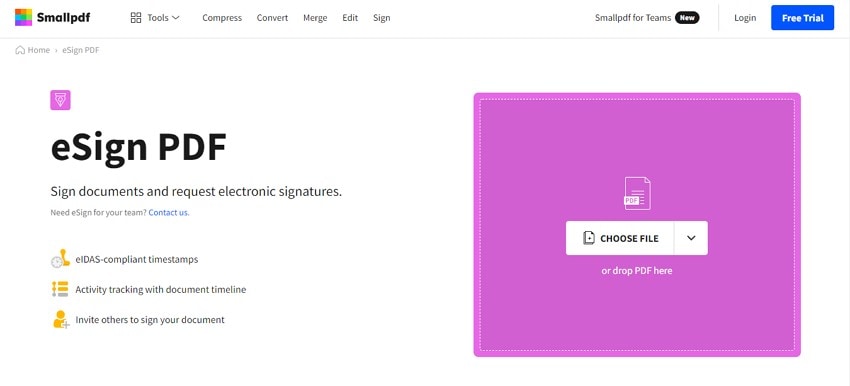
How to Create Electronic Signature with Smallpdf Alternative Tool
PDFelement Pro is the best all-in-one PDF software with an amazing collection of features. This program is suitable for all types and sizes of organizations. The ease of use, incredible compatibility, affordability, elegant interface, amazing speeds, and excellent features make it a top-notch PDF software. With PDFelement, you can convert, create, annotate, edit, print, organize, share, perform OCR, and protect PDF easily. Download the free trial version, then upgrade to the affordable version.
How to Sign PDF with Smallpdf Alternative
Here are the steps on how to sign PDF with PDFelement
Step 1Open PDF File
To begin with, launch PDFelement on your computer. Once the min window is displayed, click the “Open Files” tab, and the program will open the file explorer window. Locate the PDF file you want to sign, select it, and click “Open” to import it to PDFelement.

Step 2Create Electronic Signature
When the PDF file loads, proceed to the toolbar and hit the “Comment” tab. from the options displayed below it, click the “Sign” icon on the far-right. Upon clicking, the “Add Signature” window shall appear. Here, you are given three options to sign your PDF. You can draw, type, or upload a signature. The choice is all yours.
For example, if you want to type your signature, click the “Type” option, then enter the characters in the text box provided. You can select signature colors at the bottom. Click “OK” to confirm your selection and exit the window.
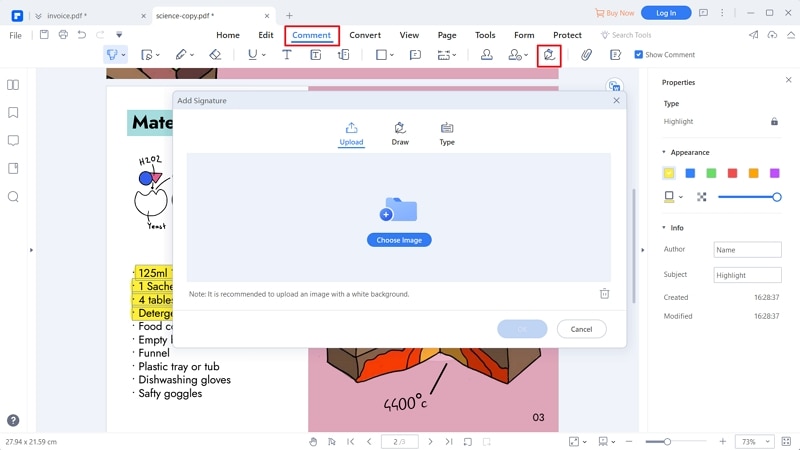
Step 3Sign PDF
The signature will now appear on your PDF. Just drag it to the desired point on your PDF. You can also enlarge or minimize by stretching or collapsing the edges.
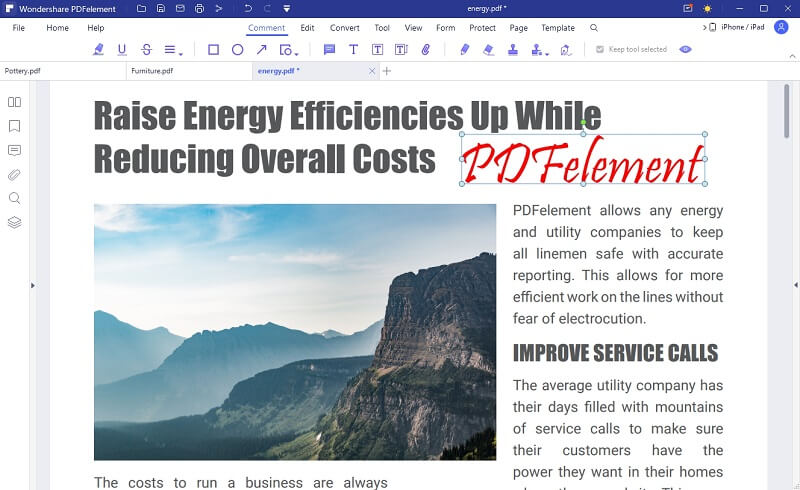
Step 4Save PDF File
Once you are satisfied with your signature, you need to save it not to be discarded. Go to the top of the window and click the “Save” button. This way, the changes you have made to your PDF are saved.


