This article enlightens you on the best way to combine PGN to PDF with PDFelement.
Many people, especially web designers, use PNG as an image format for their photo albums. This is due to the lossless compression technique that gives them high-quality images. However, working with scattered PNG files can be problematic, especially if you want to share or view them. This is why many people opt to combine them into the popular PDF format. In this article, we take a look into how you can combine PNG to PDF with ease.
How to Easily Combine PNG to PDF
PDFelement is an excellent all-in-one PDF software used by many institutions, organizations, and people worldwide. This program has several amazing features and makes it a complete PDF package. This program allows users to convert, edit, annotate, create, print, combine, share, protect, and perform OCR on their PDF files. The good thing with PDFelement is that it is fast, secure, and compatible with nearly all devices and files formats.
How to Combine PNG into PDF with PDFelement
Combining images into PDF with PDFelement is a straightforward process, as illustrated below.
Step 1 Choose to Combine PDF
To begin with, open PDFelement on your computer, then click the “Combine PDF” tab on the main window.
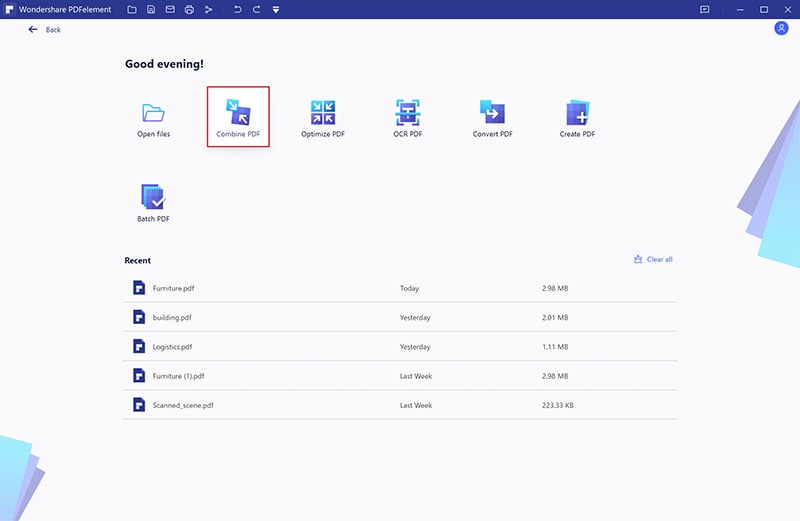
Step 2 Add PNG Files
PDFelement will display the “Combine PDF” window on the screen. Click the “Choose File” button within this window to access the file directory. Here, select the PNG files you want to combine to PNG, then click “Open” to upload them.
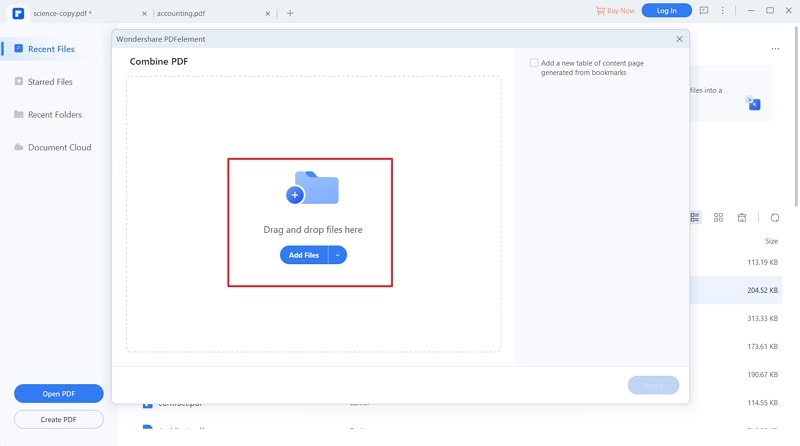
Step 3 Combine PNG Files into One PDF
With the PNG files now uploaded, navigate to the bottom-left of this “Combine” window. Click the browse button under the “Output folder” section and choose the desired output folder. When you are satisfied with your selections, click “Apply”, and the program will immediately start to combine your PNG to PDF.
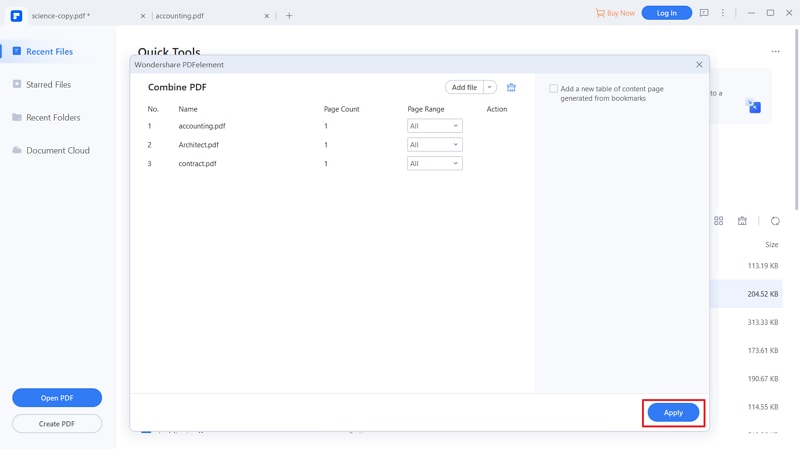
How to Combine Multiple PDFs into One Online
PDFCandy is a free online PDF editor that helps users combine multiple PNGs into one PDF online. This program has a simple interface and a straightforward process. Users can add files from the local computer, Google Drive, Dropbox, or via the drag and drop method. With this program, you don’t have to worry about file privacy because the uploaded files are not shared with third parties. Again, users can tweak conversion settings to make the output file meet their needs. The following steps illustrate how to combine PNG to PDF with PDFCandy.
Step 1. Open your browser and visit PDFCandy combine PNG to PDF online page.
Step 2. Click the “Add files(s)” button and upload the target PNG files from the subsequent file explorer window.
Step 3. With the PNG files now uploaded, you can choose to tweak the settings to meet your preferences. When you are satisfied, click the “Convert Files” button to trigger the process.
Step 4. When the program has finished combining PNG to PDF online, click the “Download” button to download your new PDF file.



