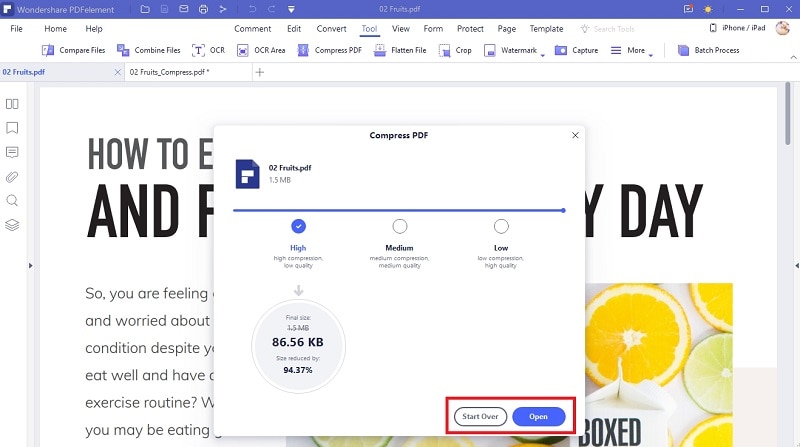This article gives you a clear guide on how to compress PDF with iLovePDF and the best alternative, PDFelement.
iLovePDF is one of the most popular online PDF compressor tools. However, you perhaps still find it hard to handle advanced level tasks like say if you want to compress PDF with iLovePDF. Whether you are compressing PDFs for ease of sharing or storage, you need a good tool to compress PDFs faster. While iLovePDF is great, you might need a better alternative. Talking of options, this article takes you through a complete guide on how to compress PDF with iLovePDF compressor and its alternative.
How to Compress PDF File with iLovePDF
iLovePDF is a good online PDF software that gives users a seamless platform to compress PDF files. This program is designed to help users compress their files while optimizing for up to par PDF quality. iLovePDF has a simple interface with clear icons, and users can upload source files from the local computer, dropbox, and Google Drive. This program offers three compression levels for users to choose from.
Step-by-step Guide on How to compress PDF File with iLovePDF
iLovePDF provides a simple yet good interface to compress PDF files. The following steps illustrate how you can compress PDF files with iLovePDF.
Step 1. Open a browser on your device and go to iLovePDF compressor page.
Step 2. Click the “Select PDF files” button to access the file directory window. Here, choose the PDF file you want to compress, then click “Open” to upload the PDF file to the program. If the source file is located in Dropbox or Google Drive, simply click the respective icons and upload the target PDF file. Furthermore, the drag and drop option also works.
Step 3. When the PDF file is successfully uploaded, choose a suitable compression level on your right. You can select Extreme, Recommended, and Less compression depending on the quality you desire.
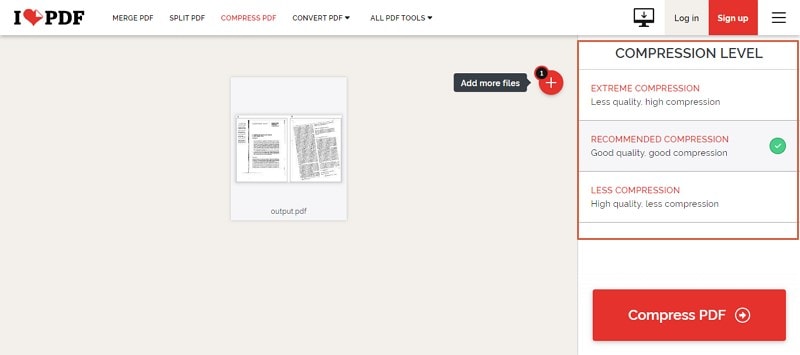
Step 4. After choosing the right compression level, click the “Compress PDF” button to trigger the iLovePDF compression process. Be patient while the process runs.
Step 5. Finally, click the “Download compressed PDF” button to fetch your newly compressed PDF file.
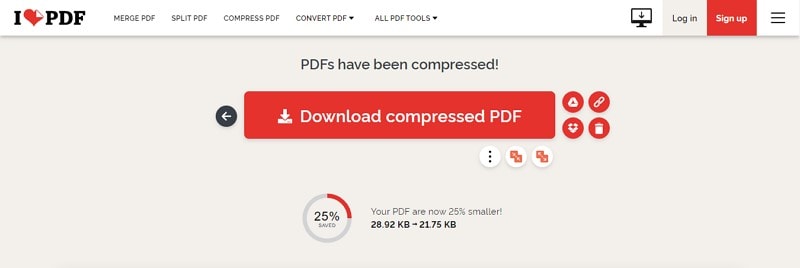
Pros and Cons of iLovePDF Compressor
The following are the cons and pros of iLovePDF compressor
Pros
It is simple and easy to use. Therefore, newbies can navigate with ease.
Users can upload PDFs from Dropbox and Google Drive. This makes it more convenient for users.
It supports three compression qualities: extreme, recommended, and less compression.
Cons
It does not support advanced features like the OCR.
Many users complain about the slow processing speed, especially with larger files.
How to Compress PDF File with iLovePDF Alternative
PDFelement is a powerful PDF software designed to help users effectively handle PDF tasks. This is the best all-in-one iLovePDF alternative. Thanks to the amazing collection of excellent features, incredibly fast speed, ease of use, and excellent device compatibility. With PDFelement, users can convert, annotate, create, edit, print, compress, protect, organize, share, and perform OCR on PDF files.
How to Compress PDF file with iLovePDF Alternative - PDFelement
PDFelement allows users to compress PDF with ease, speed, and without quality loss. The following steps illustrate how users can compress PDF files with PDFelement.
Step 1 Open PDF File
Open PDFelement on your computer, then click the “Open file” icon to enter the file explorer window. Choose the PDF file that you want to compress, then click “Open” to upload.
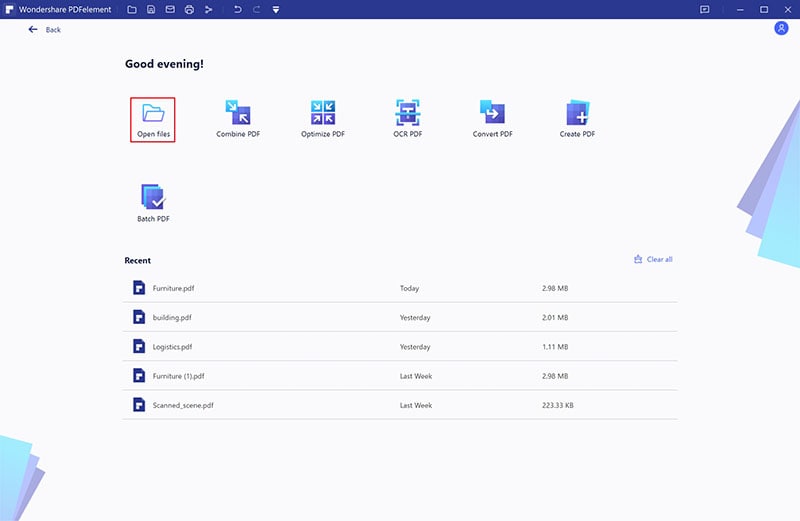
Step 2 Compress PDF
When the PDF file is successfully opened on the PDFelement interface, head to the “Tools” section and choose the “Compress PDF” option. The “Compress PDF” window will immediately pop up.
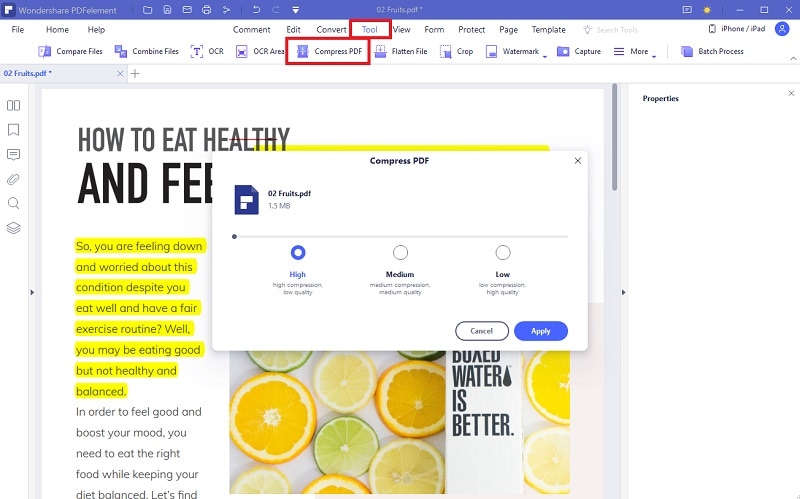
Step 3 Choose the Compression Degree
On this Compress PDF window, choose a suitable compression degree. You can choose either of the High, Medium or Low options. Their respective compression qualities are indicated on the screen, and you can easily make the right decision. When you are satisfied with your selection, click “Apply” to allow the program to compress your PDF.
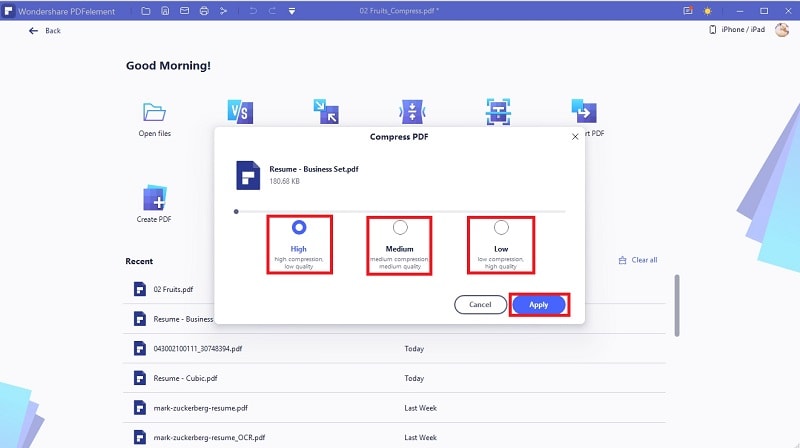
Step 4 Open and Save the Compressed PDF
When the compression is over, click the “Open” button to open your compressed PDF file. If you are not satisfied with the compression size, just hit the “Start Over” button instead to go back and choose a suitable quality. Otherwise, go to the “File” menu and choose the “Save” option to save your newly compressed PDF file.