This article reviews the comprehensive options for PDF Malayalam to English translation online.

Though Malayalam is the official language of India and natively spoken by the residents of Kerala state, it is still being spoken in other countries such as the UK, Qatar, and UAE, which elevates the importance of its interpretation significantly. It won't be wrong to say it is also the hard-to-learn language of India.
Suppose you're dealing with business affairs across borders. In that case, you might need to review various Malayalam business documents that lead to an interpreter's need. Against this backdrop, AI-powered or machine translation tools automate your language interpretations significantly. Therefore, here we have curated a list of top five digital translators to translate Malayalam PDF to English.
Part 1. 5 Best PDF Malayalam to English Translation Tools
The digital market is flooded with PDF Malayalam to English translation tools, so it makes the selection a bit confusing. You may need to examine various factors that ensure the chosen translator is the best pick. Also, the translation requirements matter a lot. So, to make this process hassle-free, we have chosen five effective PDF Malayalam to English translation tools. Let’s explore these in detail!
Tool 1: Wondershare PDFelement
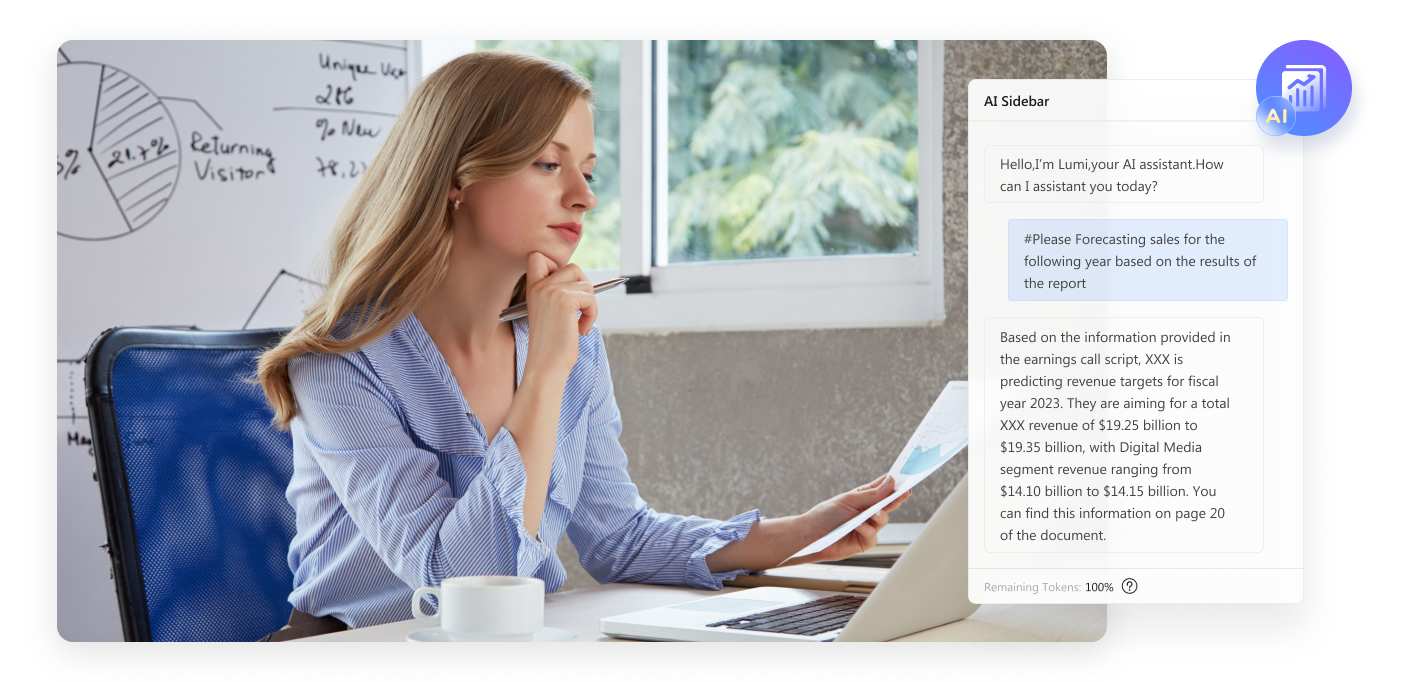
If you’re seeking a top-notch tool to translate Malayalam PDF to English with the utmost accuracy, you won’t find any option better than PDFelement Pro, which preserves the formatting of the original file and automatically exports the translation file.
PDFelement is an all-inclusive PDF management tool that comes with a sleek interface to let you conveniently navigate through its advanced AI functions. The tool, equipped with advanced editing features, also helps you optimize your translation content.
How To Use PDFelement To Translate PDF Malayalam to English?
Whether you intend to translate the entire Malayalam PDF to English or just specific areas of the Malayalam PDF, PDFelement, with its highly intuitive interface, makes the translation process super easy. All you need to do is install its application on your system in the first place. Here, we have elaborated on two ways to translate Malayalam text into English.
Translate Malayalam PDF to English Entirely
If you need to translate an important document with maintained formatting, then go for the PDFelement’s Translate PDF feature. Here is how it works:
Operational Steps:
- Step 1: Launch the “PDFelement” application and click “Open PDF” to open your Malayalam file.

- Step 2: Go to “Tools” > “AI Tools” > “Translate PDF”once your file is opened.

- Step 3: Make sure English is selected as the target language. Click the “Translate” button to initiate the translation process.

- Step 4: PDFelement will automatically export the translation file; you can view it by clicking the “Open Folder”

Translate Specific Malayalam Text Into English
Suppose you need to translate a few Malayalam sentences randomly. In that case, the Translate feature is also an efficient way to get instant translations.
Operational Steps:
- Step 1: If your Malayalam PDF is opened in PDFelement, navigate to the “Translate” icon on the left.

- Step 2: Select the specific Malayalam text, and it’ll automatically get translated into the target language in the AI Sidebar.

Advantages of Using PDFelement for Malayalam PDF to English Translation
- It allows you to translate any file format.
- It preserves the formatting of the original PDF document.
- You can convert your translation file to any format.
- The OCR feature also lets you translate the images.
- The translation file can be further optimized via its AI-powered rewrite feature.
- It offers affordable premium plans.
Tool 2: Google Translate

Given the free usage plan, Google Translate is another great option for Malayalam PDF to English translation. Apart from PDF files, it allows you to translate the images, plain text, and website content directly. The tool is also capable of recognizing voice inputs and lets you learn the pronunciation of translation via its text-to-speech feature.
How To Use Google Translate To Translate Malayalam PDF to English?
Here you can get quick insights into how to translate the Malayalam PDF to English using Google Translate:
Operational Steps:
- Step 1: Go to “Google Translate.” Choose “Documents” > “Browse your files” to upload your Malayalam PDF.

- Step 2: Click the “Translate” button for a downloadable translation file.

Advantages of Google Translate for PDF Malayalam to English Translation
- It is compatible with many platforms.
- You can retrieve your previous translations via its history feature.
- You can translate unlimited content free of cost.
- It presents downloadable translation files.
Tool 3: QuillBot

QuillBot is an all-in-one tool that caters to many needs with its comprehensive array of features. Whether it’s about paraphrasing text, plagiarism checking, citation generating, summarizing, or translating text, it fulfils every need pretty efficiently; you can even check the grammar of the translation. Moreover, the tool is free to use, allowing you to translate unlimited Malayalam text to English conveniently.
How To Translate Malayalam PDF to English Using QuillBot?
You can follow the below-stated quick steps to use QuillBot for translation:
Operational Steps:
- Step 1: After accessing the “QuillBot Translator,” paste your Malayalam text and click the “Translate”

- Step 2: Malayalam text will instantly get translated into English; you can download it simply by clicking the “Download”

Advantages of Using QuillBot To Translate Malayalam PDF to English
- QuillBot is entirely free to use for translations.
- It detects the language of source content automatically.
- It translates the content into a downloadable format.
- You can also install its mobile application.
Tool 4: Translate.com

Translate.com is quite popular among online translation tools for its advanced AI-power functionalities and human translation services. You can choose between human translation and machine translation initially. Translate.com is a highly efficient option to generate instant and accurate translations free of cost. Though you can’t translate the documents directly in its free plan, still it’s worth choosing.
How To Use Translate.com To Translate Malayalam PDF to English?
Here, we have also shed light on how you can use Translate.com to translate Malayalam text into English:
Operational Steps:
- Step 1: Navigate to “com” Machine Translator and set the source & target languages for translation.

- Step 2: The tool will instantly translate Malayalam text into English.

Advantages of Translate.com for PDF Malayalam to English Translation
- It is equally efficient for individual professionals and businesses.
- You can translate the content into more than 110 languages.
- It’s doesn’t necessitate signup for basic translations.
- It allows you to translate content in up to 3 languages simultaneously.
Tool 5: Lingvanex

Supporting an extensive range of languages, the Lingvanex translator turns out to be quite useful. It lets you translate your content into any target language free of charge. When it comes to translating Malayalam to English, Lingvanex won't disappoint you in any way. Also, it supports a wide range of platforms, elevating accessibility so you can confidently opt for Lingvanex regardless of the system you use; moreover, you can also install its applications.
How To Translate Malayalam PDF to English Using Lingvanex?
Lingvanex involves the following quick steps to translate Malayalam text into English:
Operational Steps:
Step 1: In Lingvanex Translator, choose the source and target language before initiating translation.

- Step 2: Paste your Malayalam PDF text to get it translated into English automatically.

Advantages of Lingvanex for Malayalam PDF to English Translation
- It offers free basic translation services.
- You can install its application on any device.
- It facilitates offline translations in its paid plans.
- Lingvanex allows you to share your translations directly.
Part 2. Comparison of PDF Malayalam to English Translation Tools
Doubtlessly, we have compiled the top translation tools in this comprehensive article. Still, a head-to-head comparison is vital to conclude which tools are efficient in which scenarios. Since the features & capabilities of these tools may vary so, you must decide which is more suitable to your translation requirements.
Attributes |
PDFelement |
Google Translate |
Translate.com |
Lingvanex |
QuillBot |
| Free Version | R | R | R | R | R |
| Auto-detect Source Language | R | R | Q | Q | R |
| Translate Images / OCR | R | R | Q | R | Q |
| Translate Documents | R | R | R | R | Q |
| Offline Translation | Q | R | Q | R | Q |
| Downloadable Translation | R | R | R | Q | R |
Conclusion
Are you needing an efficient Malayalam PDF to English translation tool to elevate your understanding with Malayalam content? Since Malayalam is a popular Indian language being spoken in other countries too. So, in many situations, you may need to translate Malayalam files.
However, it seems pretty time-consuming to explore several options to determine which tools best suit your needs. To simplify this, we have suggested a few of the best tools and comprehensively analysed their performance, such as PDFelement, Google Translate, QuillBot Translator, Lingvanex, etc.


