This article outlines the ease of eliminating language barriers in research or work by learning to translate French PDFs to English with flexible tools.
Imagine this: you're holding a PDF document brimming with potential insights, but there's a catch - it's in French, a language you're unfamiliar with. This scenario isn't uncommon in our interconnected world, where languages intertwine in our daily digital encounters. Particularly for English speakers, French documents can pose a problem.
Recognizing the need for seamless comprehension, having a robust French-to-English translation tool becomes essential. This article delves into the best ways to translate PDFs from French to English in 2024, exploring innovative solutions that blend accuracy with user-friendliness.

Method 1. PDFelement: Translate PDFs From French to English With Ease
PDFelement Pro emerges as a standout solution in document management and translation, particularly for those grappling with translating French PDFs into English. At its core, PDFelement is a comprehensive PDF tool with advanced features extending beyond mere document viewing.
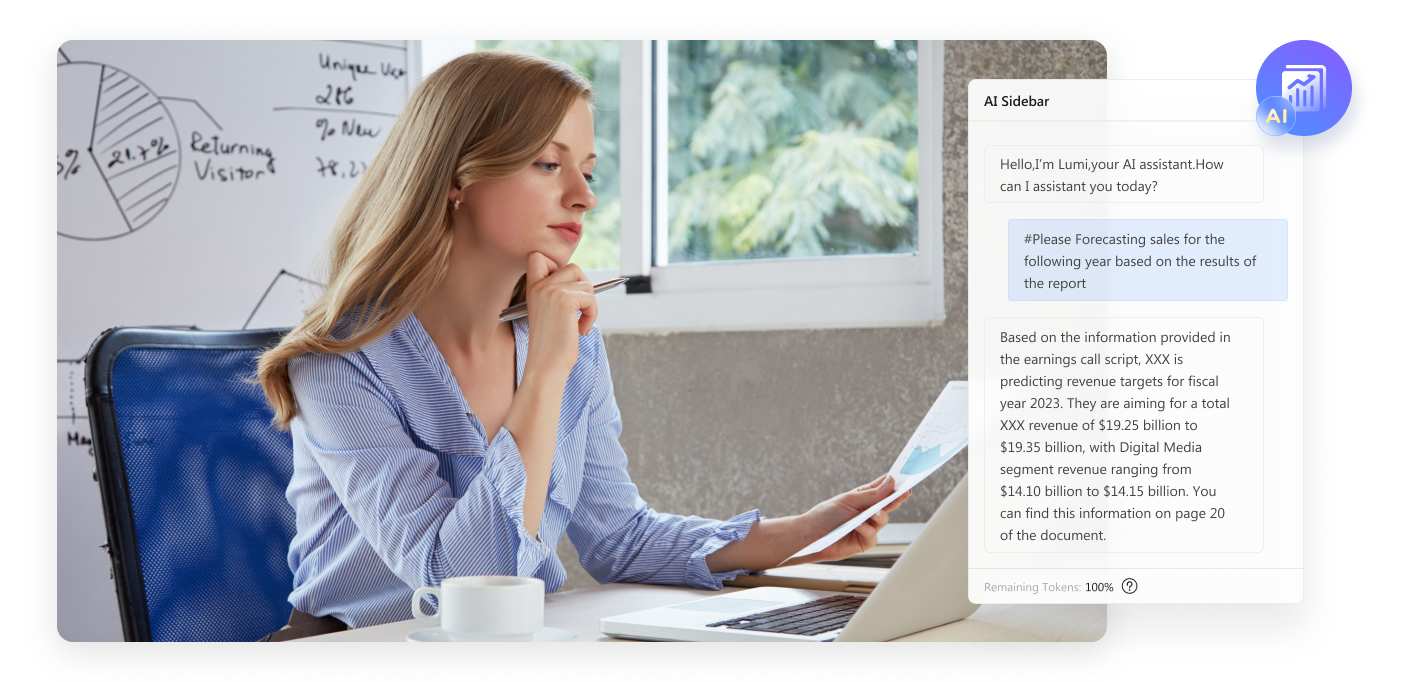
PDFelement combines PDF editing capabilities with cutting-edge AI translation technology. One of the software's features is translating entire PDF documents while preserving their original layout. It can also pinpoint and translate specific text sections, catering to the user's precise needs.
To give you an overview of its power, here are some of its key features:
- AI-powered translation. At the heart of PDFelement is an AI translation tool, which prominent technology providers like Microsoft and iFlytek support. This ensures high-accuracy translations, which is crucial for professional and academic purposes.
- Versatility in language support. The software boasts an impressive ability to translate over 100 languages, making it a versatile tool for global communication.
- Intuitive interface. With user-friendliness in mind, PDFelement is crafted to be easily navigable, ensuring users can access its features without a steep learning curve.
- Scanned document translation. The software is adept at reading and translating scanned documents, a feature facilitated by its advanced Optical Character Recognition (OCR) technology.
- In-document translation feature. This unique feature allows users to translate directly within the PDF document, providing a seamless translation experience.
- Collaboration features. Beyond translation, PDFelement doubles as a comprehensive PDF editor with collaboration tools, making it an all-encompassing solution for document handling.
In essence, PDFelement is a powerful ally for anyone needing to convert French documents into English, offering a blend of precision, ease, and versatility.
Using PDFelement To Translate PDFs From French to English
If you're interested in using Wondershare PDFelement, this section will provide an essential guide on utilizing its features. This way, you can translate PDFs from French to English with ease.
Step 1: Install, download, and launch Wondershare PDFelement.
Step 2: Click “Open PDF” from the homepage and locate your document.

Step 3: Once you're in, go to “Tools” > “AI Tools” > “Translate PDF.” This will initiate the translation of the whole document.

Step 4: In the popup "Translate PDF" window, set the "Target Language" to "English," and click "Translate." You should now be able to see the translated PDF in the output folder with original format maintained.

Note: Alternatively, you can translate only specific text by clicking “AI Translate” on the above menu. Just copy and paste the desired text to the textbox provided by the AI assistant.

Method 2. Translate PDFs From French to English With Dedicated Translators
In our digital age, translating French PDFs into English isn't confined to specialized software alone. There are also apps like Google Translate and Apple's translation tool. These applications have become household names, offering quick translations for sentences or phrases at your fingertips.
Before diving into them, here are some pros and cons that you should consider:
Pros
Accessibility. Easily available on various devices, these translators are just a few taps away.
User-friendly. Designed for the average user, they provide straightforward, no-frills translation experiences.
Instant translation. Ideal for quick translations of short phrases or sentences
Cons
Limited reliability for longer content. While excellent for brief texts, their accuracy diminishes with longer and more complex content like full PDF documents.
Contextual limitations. These translators sometimes struggle with contextual nuances, which can lead to errors in translation.
Using Google Translate
Google Translate allows users to upload documents for translation or copying specific text to the translator. Generally, you open the app or website, select the document upload option, and choose the PDF you wish to translate.
After specifying the ‘from' (French) and ‘to' (English) languages, the service processes the document, offering a translated version. This way, you can easily translate a document from French to English.

Using Apple's Translation Features
On the other hand, using Apple's Translate is a bit different. It does have a specific app for iOS, but you can use the feature across different apps on your devices. It even works from the Photos app by highlighting text in screenshots or scanned documents (since iOS 16).
For example, you can select specific text in any app, then right-click (for Mac) or long-press/tap again (for iOS devices), then click the Translate “x x x” option.

Browser-Based Translation Features
It's also worth noting that popular web browsers, such as Chrome, offer similar translation features. These browsers can automatically detect foreign languages in online PDFs and offer to translate the entire page. While this is convenient for web-based PDFs, the accuracy and quality of translation might vary, especially with documents containing specialized terminology or complex formatting.
Method 3. Online Document Translation Tools With French to English Support
The digital landscape offers many dedicated online document translation tools for those seeking alternative solutions to translate PDFs from French to English. These platforms are specifically tailored to handle document translations. They are great if you don't want to download applications to your computer and want something light to use.
These online tools typically function through a simple, user-friendly interface. Users upload their French PDF document to the platform, select the target language (in this case, English), and initiate the translation process.
The tool then processes the document, leveraging advanced translation algorithms. In some cases, it also utilizes human expertise to deliver a translated version that maintains the original formatting and layout as closely as possible.
Popular Online Document Translation Tools
Here are some examples of document translators that support French to English:
Online Doc Translator
This tool stands out for its straightforward and efficient service. It allows for quick uploading of PDF files and supports many languages, including French to English translations. Online Doc Translator prides itself on maintaining the original layout and formatting, a significant advantage for complex documents.

Reverso
Reverso goes beyond simple word-for-word translation by considering the context of sentences. This results in more accurate and natural translations. While it's more known for its text translation capabilities, it also extends its services to document translation, offering a reliable option for those needing to understand French PDFs.

Vidby
A slightly different approach is taken by Vidby, which not only translates text but also provides video translation services. Its document translation feature is robust, offering high-quality translations that focus on maintaining the integrity of the original document's message and tone.

Method 4. AI Tech in Translating PDFs From French To English
Integrating Artificial Intelligence (AI) in translation has revolutionized how people approach language barriers. In translating documents like PDFs from French to English, AI is not just about replacing words from one language to another. It can better understand human language's context and nuances since they've been trained in it.
AI Translation vs. Human Translation
AI translation tools are known for their speed and efficiency. They can swiftly process large volumes of text. They continually learn from new data, improving their accuracy over time.
However, despite these advances, AI still lags behind human translators when understanding expressions and cultural contexts. While slower and more resource-intensive, human translation excels in understanding these complexities and delivering translations with a more personal touch.
AI Translation Tools
Here are some popular examples to give you a jumpstart with the search for the perfect AI translation tool.
ChatGPT by OpenAI
ChatGPT, particularly with its paid GPT-4 upgrade, represents a significant leap in AI translation capabilities. It's adept at understanding and translating complex sentences, maintaining the tone and context better than many of its predecessors.
This tool is especially useful for quick translations and understanding the general gist of a document.

Microsoft Bing
Microsoft's Bing search engine also incorporates AI technology for translation. It offers a convenient way to translate web pages and documents online, including PDFs. Bing's translation feature is known for its accessibility and integration with other Microsoft products.
Microsoft Edge also offers Bing as an on-the-go AI assistant, letting you use the tool on different web pages or PDFs you open on the browser.

Integration of PDFelement With AI Technology
As mentioned earlier, PDFElement is equipped with AI tools similar to ChatGPT. This collaboration marries the advanced document editing and management capabilities of PDFelement with advanced AI translation. This means you can now enjoy a seamless translation experience within PDFelement with the help of AI.
Conclusion
In conclusion, translating PDFs from French to English has become more accessible and efficient thanks to the various methods and tools discussed in this article. It featured the convenience of dedicated translators like Google Translate and Apple Translate and specialized online tools such as Online Doc Translator, Reverso, and Vidby.
However, for a streamlined and integrated experience, PDFelement stands out as the premier choice. It eliminates the need to juggle multiple apps by offering a one-stop solution for annotating, learning, and translating PDFs.


