This article introduces the best six PDF translator tools to effortlessly convert Chinese documents into English, enhancing cross-cultural communication and global business efficiency.
In today's world, we often need to translate documents from one language to another. This is especially true for PDFs in Chinese that need to be in English. Many people and businesses deal with these documents. It's important to understand them clearly. That's why finding the right translation tool is so vital.
A good translator can translate Chinese PDFs into English accurately and quickly. This helps in many ways. It makes communication better and helps in work and study. With so many tools available, choosing the best one is key. This article will show you the top six tools for this job. Each one is easy to use and gives clear, correct translations. Let's explore these tools to make translating Chinese PDFs simple and effective.
Part 1. PDFelement Translator Chinese to English - Effortless and Accurate Solutions
Translating PDFs from Chinese to English can be easy and exact. There are tools made just for this. They turn Chinese words into English smoothly. This helps you understand or share information better. In this part, we'll look at solutions that make translating simple and right every time.
1. PDFelement- Translate Chinese PDF to English
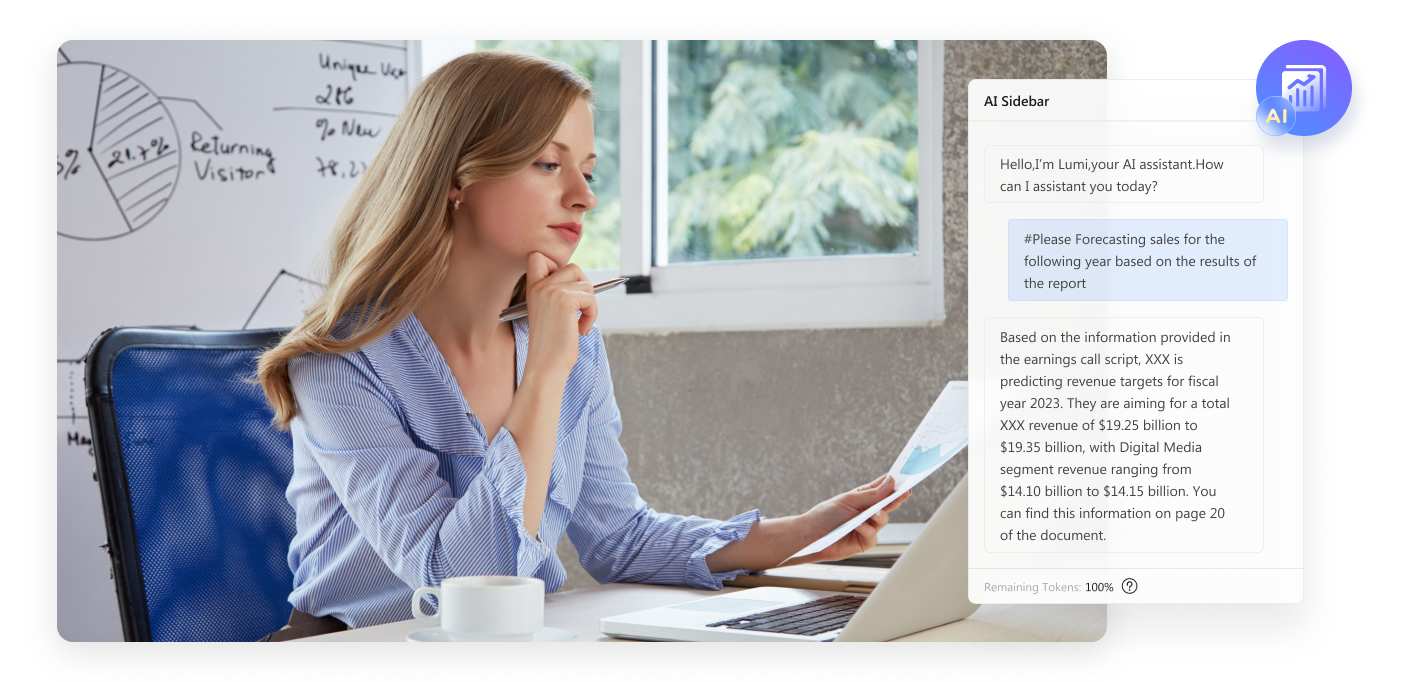
PDFelement Pro is a top tool for changing PDFs from Chinese to English. It's easy to use and works well. This tool uses smart AI to switch languages fast and right. It's perfect for any PDF with pictures and special layouts. The design stays the same, just in a new language.
PDFelement is great for everyone. You don't need to be good with computers to use them. It's helpful for work, school, or just for fun. It makes sure your translated PDF looks good and is easy to read.
How To Translate a Whole PDF With PDFelement
Here's how you translate Chinese PDF to English and retain its format:
Step 1. Open your Chinese PDF in PDFelement.

Step 2. Click the "Home" tab, then find "AI Tools." Click "TranslatePDF".

Step 3. A menu will appear. Pick "TranslatePDF" and select "English" as the new language here. You can choose the whole document or just some pages.

Step 4. Save the new English PDF on your computer.

Step 5. Press "Translate". The AI, Lumi, will start working.

Step 6. Wait a bit. Soon, you'll have your document in English. It will look like the original.

This keeps your documents looking the same. It's good for PDFs where the design is important.
Translating Parts of the PDF
Here's how you can translate specific texts or paragraphs in your PDF:
Step 1. Find the "Translate" icon in PDFelement.

Step 2. Highlight the text you want to change.

Step 3. Set up the translation. Pick "Chinese" for the original and "English" for the new language.

Step 4. Click "Translate". Your selected text will now be in English.

Step 5. You can copy this new text for use.

If you want to start over, press the "Trash" icon. This clears your selection. There's also an option to translate later. Uncheck "Translate instantly after selecting text" if you don't want to do it immediately.
This method is good for translating just parts of your PDF. It's quick and easy, great for when you only need some text in English. It helps if you want both Chinese and English in your document.
2. Vidby: Translate Documents From Chinese to English

Vidby is a great service for changing PDFs from Chinese to English. It's known for doing a good job. You can use Vidby for all sorts of documents. Over 70 language experts use it. They make sure translations are right.
Here's how to use Vidby for PDF translations:
Step 1. Upload your file. You can create files like DOC, DOCX, XLS, XLSX, PPT, PPTX, and PDF. This includes scanned PDFs. Vidby is good at changing big scanned PDFs fast.
Step 2. Make an account or use your old one. Give the details for your translation. Tell them the original and new language for your document.
Step 3. Finish paying to start your order. The system will guess when it will be ready.
Step 4. Pick the format you want and download your document.
Vidby supports many file types. It works well for most needs. Use the cost calculator to find out how much you can translate. It also makes translating Chinese PDFs to English easy. It's reliable and used by many people.
3. Translate From Chinese to English With DeepL Translate

DeepL Translate is a powerful tool for changing documents from Chinese to English. It's known for being fast and very accurate. Many people use DeepL every day for different languages. It stands out for its smart use of machine learning. This makes the translations better and more natural.
Step 1. You can use DeepL to translate PDFs, Word documents, and PowerPoints.
Step 2. Pick Chinese as the source language and English as the target language.
Step 3. Put your document into DeepL. It will quickly change it to English.
Step 4. Once it's done, you can download the English version.
DeepL is good for translating many types of documents. It's easy to use on computers and phones. The translations feel more like natural English, which is a big plus.
4. Translate Chinese PDF To English - DocTranslator

DocTranslator is a great choice for turning Chinese PDFs into English. It's simple and works well for big or tricky documents. Many big companies trust this tool.
- It can handle big and complex documents easily.
- The translation is quick and keeps the quality high.
- It supports many file types, like Word, PDF, PowerPoint, and Excel.
- It keeps your documents looking the same after translation.
- DocTranslator is safe and keeps your documents private.
Here's how to use DocTranslator to translate Chinese PDFs to English:
Step 1. First, make an account on DocTranslator.com.
Step 2. Check your email and confirm your account.
Step 3. Put your Chinese PDF on the site.
Step 4. Pick Chinese as the original and English for the translation.
Step 5. Click to start translating.
DocTranslator is easy to use and fast. It's a good choice for translating your PDFs from Chinese to English.
5. PDFT.AI - AI Powered Chinese to English Translator

PDFT.AI is a smart tool for changing Chinese PDFs into English. It uses AI, or artificial intelligence, to make translations better. This tool is great for turning your PDFs into clear English. Here are some unique features of PDFT.AI:
- Uses AI to give accurate and natural translations.
- Good for all sorts of PDFs, even complex ones.
- It's fast and keeps your document's original look.
Here's how to use this tool to translate Chinese PDFs to English:
Step 1. First, sign into your PDFT.AI account.
Step 2. Choose the Chinese PDF you want to translate.
Step 3. Pick Chinese as the source language and English as the target language.
Step 4. Click to begin translating your document.
Step 5. After it's done, you can download the English version.
PDFT.AI makes translating from Chinese to English easy and effective. Its AI helps to ensure the translations are good and make sense.
6. Canva Free PDF Translator - Chinese to English

Canva's free PDF translator is great for changing PDFs from Chinese to English. It's built into Canva, an easy-to-use design tool. This translator lets you reach a global audience by translating many types of PDFs.
- Translates PDFs quickly with AI technology.
- Offers over 100 languages for translation.
- Allows editing after translation to fit your audience.
- Puts translated text on a new page for easy comparison.
And here's how to translate PDFs in Canva:
Step 1. Log into Canva and upload your Chinese PDF.
Step 2. Find the Translate tool in Canva.
Step 3. Click “Translate” and pick English.
Step 4. Check the new English version and make changes if needed.
Step 5. Get your translated PDF as a file or share it online.
Canva's PDF translator is user-friendly. It's perfect for translating and sharing your PDFs with people worldwide.
Part 2. How To Choose the Right Chinese-to-English Translator Tool
Choosing the right tool to translate Chinese to English is important. Here are some things to think about:
- Accuracy: The translations should be correct. You want the English version to say what the Chinese version does.
- Ease of Use: The tool should be simple to use. You don't want to struggle to get your translations.
- Layout Retention: It's good if the tool keeps the original design of your PDF. This means the translated document looks like the original.
- Speed: A fast translation can save you time, especially for big documents.
- File Formats: Check if the tool works with the file types you need.
- Cost: Some tools are free, others cost money. Think about what you can spend.
- Extra Features: Some tools offer more, like editing after translation or working with large documents.
Here's the comparison of tools:
- PDFelement: It's very accurate and keeps the original layout. This makes it a top choice.
- Vidby: Good for large documents and different file types.
- DeepL: Known for natural translations.
- DocTranslator: Easy to use and safe for your documents.
- AI: Uses AI for better translations.
- Canva: Great for quick, basic translations and design changes.
Each tool has its strengths. Think about what you need most. For accuracy and keeping the original look, PDFelement is a great choice.
Conclusion
We looked at six tools for translating Chinese PDFs into English. Choosing the right tool is key. The best one should be accurate, easy to use, and keep the original look of your document. We found PDFelement the top choice for its accuracy and layout retention. Remember, the
right tool can make translating your PDFs simple and effective, saving you time and effort.


