This article explores various ways to translate English documents to Marathi, including online and offline methods across different devices, particularly focusing on PDF files.
Are you looking to translate English to Marathi PDF files? If so, you're likely handling various content regularly. Maybe you teach language and need materials for Marathi-speaking students. Or you run a business and want to reach more people by translating product info into Marathi. Precision is crucial in your work, and dealing with PDF format is usual. They maintain document formatting and ensure a consistent view on different devices.
Now, picture the ease of using various platforms for translation, be it on your desktop, online, or smartphone. Imagine the time saved in your busy schedule. Translation tools can simplify your work in education, business, or another field. Let's explore some English-to-Marathi PDF converters that suit your needs.

Method 1. PDFelement: Best AI App To Translate English to Marathi PDF
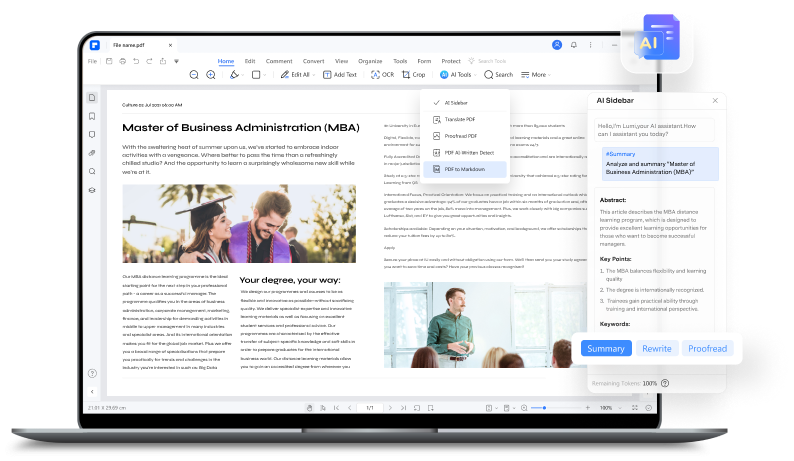
Looking for a reliable way to translate PDF from English to Marathi? Consider PDFelement Pro, a versatile PDF editor. It's ideal for precise translations across 50+ languages, with real-time result comparison. Powered by AI, PDFelement maintains the original document's format and layout seamlessly. Plus, it can translate text from images or scanned documents using OCR.
After translation, use other AI tools like summarization, rewriting, and proofreading. Opting for a desktop app ensures better accessibility and a smooth translation experience. With PDFelement, translating a PDF from English to Marathi is efficient and straightforward.
Pros
Allows you to edit the translated text directly within the PDF
Can translate multiple pages at a time
Cross-platform compatibility
Offers multiple pricing options
Cons
The free trial version has translation limitations
Users have little control over picking translation engines
How To Translate an Entire PDF From English to Marathi Using AI?
AI PDF translators can handle large volumes of text quickly and accurately compared to manual translation. This is ideal for professionals dealing with frequent document translation needs. Learn below how to use PDFelement AI to translate a PDF from English to Marathi.
Step 1: Download and install PDFelement on your desktop. After installation, launch the app and set up an account. Then, on the home screen, click Open PDF to access your English PDF in PDFelement.

Step 2: Click the AI Tools button under the Home tab in the upper navigation pane. Then, select Translate PDF from the dropdown menu.

Step 3: In the Translate PDF pop-up window, choose Marathi as the Target Language. If needed, adjust the Page Range and select the destination folder.

Step 4: Click Translate and PDFelement will process the file.
Step 5: Click Open Folder in the pop-up window once completed. You can review the Marathi PDF within the program or convert it to a new file format.

How To Translate an English Sentence From a PDF Into Marathi Using AI?
You might get most of the Marathi PDF, but sometimes, you encounter an English sentence that needs clarification. AI translation can clarify such terms or sentences for better understanding. Here are the steps for English to Marathi sentence translation for PDF:
Step 1: Open your PDF in PDFelement for desktop and select the English sentence you want to translate.

Step 2: Click the "Translate" icon in the right-side navigation pane.

Step 3: If you select the checkbox at the bottom of the Translate right panel, PDFelement will translate the selected text by default.
Method 2. Google Translate: Simple English to Marathi Converter for PDF

Google Translate is an online app that translates texts in documents like PDFs from English to Marathi and other languages. It excels in quick, on-the-go translations. For you, this means instant accessibility without the need for downloads. Simply visit the website and input your text or upload your PDF.
The best part? It's free and accessible from any device with internet. Its convenience makes Google Translate the go-to choice for casual translations of your English PDFs and other file formats.
Pros
Easy to use and has a user-friendly interface
Can also translate text from images and websites
Cross-platform compatibility
Can translate over 100 supported languages
Cons
No-built in PDF editor
Might get confusing or even wrong translations, especially with complex PDFs
Document translation features are currently limited to larger screens for optimal processing
How To Translate a PDF From English to Marathi Online?
Google Translate is good for anyone needing quick translations, whether you're a student, a casual user, or even a professional. Here's how to use it for your documents in just a few simple steps:
Step 1: Open your web browser and Google Translate.
Step 2: Click the Documents tab in the upper navigation pane.
Step 3: Choose English for the source language and Marathi for the target language. You can also click Detect language if you're unsure about the original language.
Step 4: Click Browse your files and select the PDF file you want to translate from your local storage. Alternatively, drag and drop the file directly onto the designated area.
Step 5: Click the Translate button and wait for Google Translate to work on the file.

Step 6: Take a look at the translated Marathi PDF. To do so, click Download translation to save it as a new PDF on your device.
Method 3. Mate for iOS: PDF English to Marathi Translation on the Go

On-the-go language learning just got easier with Mate's Language Translator app! Translate English to Marathi in PDFs easily on your smartphone. Hear their natural accents and master pronunciation with intuitive phonetics. Plus, access your translation history and saved phrases across devices.
This mobile PDF translator is ideal for students and people with quick language needs. Think translating snippets within documents, not whole PDFs? Mate excels there! Plus, with offline functionality on iOS, language barriers vanish even without Wi-Fi. Clear communication wherever you go is now unlocked for you.
Pros
Sync translation across iOS, macOS, and browser
Can translate more than 100 languages
Allows translation of text, speech, and entire web pages
Includes features like phrasebooks and pronunciation assistance
Cons
Cannot keep the original format of the document
Cannot upload a PDF file on the app
Unavailable on Android and Windows
How To Translate and Convert English PDF to Marathi on iOS?
For simple translations of short texts, phrases, or signs, a mobile app is often the fastest and most convenient option. No need to boot up a computer or navigate to a website. Follow these steps below if you have a PDF file you want to translate from English to Marathi on your iOS:
Step 1: Download and install the Language Translator by Mate app from the App Store.
Step 2: Launch your preferred PDF viewer app, such as Apple's built-in app. Your PDF viewer app should allow text selection.
Step 3: Open your PDF file in the chosen PDF viewer app.
Step 4: Locate the text you want to translate. You can select a single word, a sentence, or a paragraph.

Step 5: Tap the "Share" icon in the pop-up menu upon selection.
Step 6: In the Share Sheet, scroll down if needed and tap the Translate with Mate option.

Tip: Can't find it? Scroll down, tap Edit Actions, and add Mate as a favorite.
Step 7: The translation will appear immediately in a pop-up window. Change the target and source language from the bottom of the screen.
Conclusion
So, which app is right for you?
With so many options, choosing the best way to translate English to Marathi PDF documents can be overwhelming. The good thing is that this complete guide has compared the top choices!
Google Translate is a good starting point if you need a simple, free solution for basic PDF translations. For offline access and other features like speech translations, consider Mate for iOS.
However, for the most comprehensive and cost-effective solution, PDFelement is the best one for you. It offers accurate translations, easy access, PDF editing tools, and works across devices. Invest in PDFelement today and unlock seamless English to Marathi PDF translations for PDF wherever you are, whenever you need them!


