This article delves into five top-performing Korean to English PDF translators, revealing their advantages and various features. Read the comprehensive guide to equip yourself with these essential tools.

Korea, with its vibrant culture and technical prowess, captivates global attention. From its prevailing fashion trends to culinary delights, Korea's allure is undeniable. However, exploring Korean content requires translating it into English. Being a lingua franca, English helps unlock the information ocean present in Korean documents. Korean to English document translation tools play a crucial role in bridging this language gap.
Leveraging advanced technology, these tools offer accurate translations while preserving content essence. This guide will present five top-notch tools for decoding Korean documents. Whether for academic research, corporate analysis, or cultural exploration, these tools will translate Korean PDF to English effortlessly.
Part 1. 5 Excellent Tools To Translate Document From Korean to English
It can be quite challenging when you encounter content that you can't comprehend, especially due to language barriers. But fret not, as we've unearthed five exceptional tools that are unparalleled in their ability to bridge these gaps. These tools will bring your content exploration to life, ensuring that linguistic barriers no longer stand in your way.
Tool 1: PDFelement
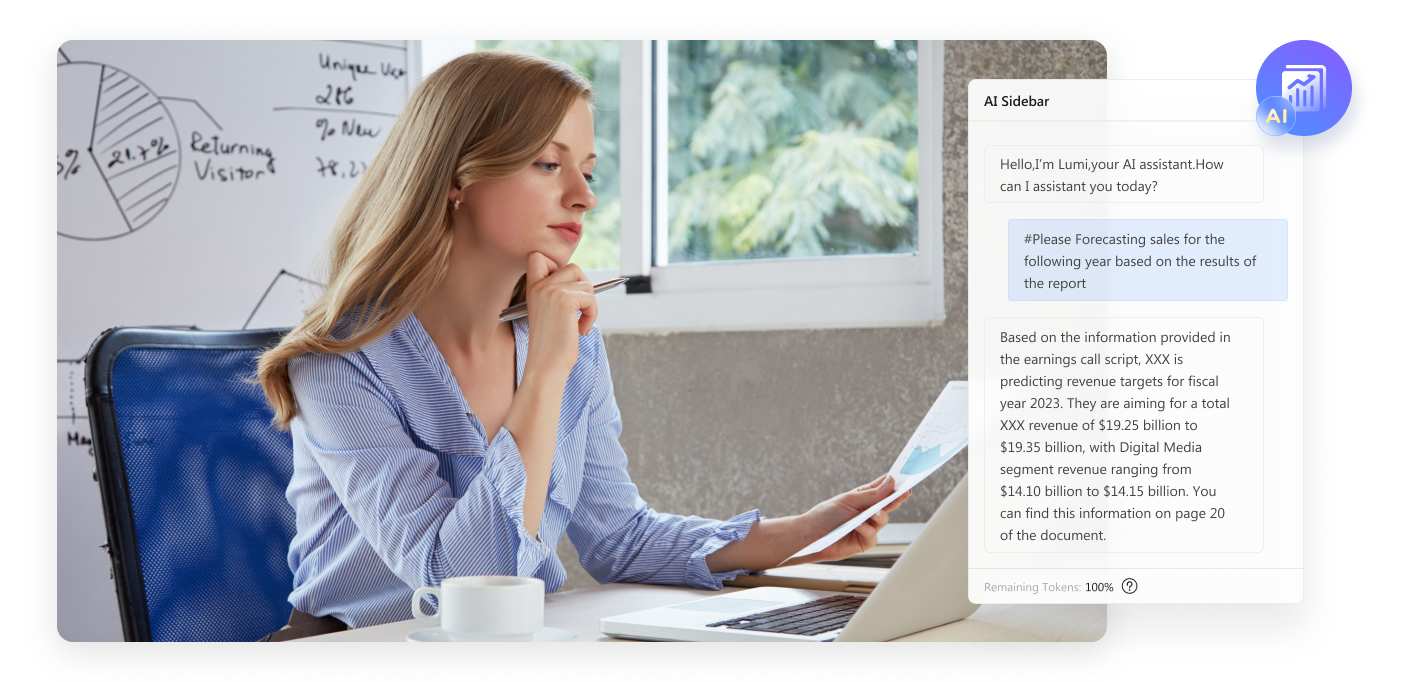
PDFelement Pro is a cutting-edge software that provides effortless Korean to English translation services. This all-in-one PDF editor is equipped with cutting-edge AI technology for delivering high-quality translation results. With its powerful language models, PDFelement captures the original meaning of text, focusing especially on linguistic nuances. Whether you need to translate cultural text, scientific research, or creative work, PDFelement ensures that you get clear-cut translations.
How To Use PDFelement To Translate Korean to English?
PDFelement offers a powerful "Translate PDF" feature using which you can export the entire Korean PDF into the English PDF file. This feature is fuelled by AI innovation and is useful for PDFs of all sizes. With a single click, you can convert the entire document into the target language.
Here is how to utilize the Translate PDF feature of PDFelement for Korean to English translation:
- Step 1: Open your file in the PDFelement application by clicking the "Open PDF"

- Step 2: Go to "Home" > "AI Tools" > "Translate PDF" to convert your PDF into English.

- Step 3: Set the target language as "English" and specify the output folder. Click "Translate" to proceed.

- Step 4: PDFelement will display a success popup when the translation process is accomplished.

Another way to translate your PDF text involves using its Translate functionality. This method is useful if you want to translate only a specific segment of the text. The Translate option is accessible through the AI sidebar.
Let's learn to use PDFelement's Translate functionality for specific text conversion:
- Step 1: Open your Korean PDF and access the "Translate" icon from the right sidebar.
- Step 2: Select the text you want to translate. It will be instantly translated into English in the right panel.

Advantages of Using PDFelement as Korean to English PDF Translator
- Accurate and reliable translation powered by AI technology
- Preserves formatting and layout of the original document
- Offers both document-wide and selective translation for enhanced flexibility
- User-friendly interface for seamless navigation
- AI Proofread and Rewrite options to refine translated content
Tool 2: Translate.com

Translate.com is a premium translation tool offering both machine and human translation services. You can translate up to 700 characters per day using its free version. However, if you want to translate PDF from Korean to English, you need a premium subscription. The greatest benefit of using Translate.com is its jargon translation services, including medical, business, technical, and academic translations. Also, its human translation services, APIs, and vast integrations make it a reliable tool for diverse translation needs.
How To Use Translate.com to Translate Korean PDF to English?
Follow these steps to use Translate.com as Korean to English translator:
- Step 1: Access Translate.com. Choose the source language as "Korean" and the target language as "English."

- Step 2: Paste your PDF text to get instant translation into English.

Advantages of Using Translate.com as Korean to English PDF Translator
- Allows you to select up to 3 target languages simultaneously
- Offers human translation services for more accurate and realistic results
- Provides free version to cater to your basic translation needs
- Translation API to streamline your website or app's translation workflow
- Offers localization services to resonate with cultural requirements
Tool 3: iTranslate

If you are a mobile user looking for a trusted app to fulfill your translation needs, try iTranslate. The app contains a myriad of features to offer a satisfactory translation experience. For example, iTranslate presents camera translation to convert image text into the desired language. Also, you can use the voice translation feature to get instant translations of spoken words. iTranslate also provides phrasebooks to facilitate on-the-go translations.
How To Use iTransalte To Translate Korean to English in PDF?
Here is how to use iTranslate for Korean to English PDF translation:
- Step 1: Download the iTranslate Select "Korean" as the source and "English" as the target language.
- Step 2: Paste the text copied from the PDF and tap "Translate."

- Step 3: Your text will be translated within a second.

Advantages of Using iTranslate as Korean to English PDF Translator
- Image translation to translate PDF images
- Voice and text translation feature for quick results
- Phrasebooks for fundamental linguistic communication
- Offers the Pro version to avail advanced features
- Secondary features like bookmarks and website translation
Tool 4: DeepL

DeepL is an AI-powered language translator that delivers unprecedented Korean to English PDF translation. The reason is its advanced neural networks and NLP models that generate human-like results. The text and file translation service of DeepL is completely free. DeepL also provides API to integrate into your website or platforms. Its cross-compatibility is commendable since it offers applications for Windows, Mac, Android, iOS, and browser extensions.
How To Use DeepL To Translate Korean to English?
Follow these steps to use DeepL to translate PDF Korean to English:
- Step 1: Access DeepL. Go to "Translate Files" > "Select from Your Computer."

- Step 2: Click "Translate into English" to get your file translated.

Advantages of Using DeepL as Korean to English PDF Translator
- Offers relevant and contextual translations
- Unlimited text and file translations in the free version
- Presents API for seamless integration into your platform
- The Pro version allows setting the tone for translation
- Multi-faceted interface via applications and extensions
Tool 5: Yandex Translate

If your concern is seeking a free online Korean to English PDF translator, look no further than Yandex Translate. The tool offers Korean to English translation services for free. With its cutting-edge algorithms, Yandex Translate delivers precise conversions. One standout feature of Yandex Translate is its formatting preservation, ensuring document integrity. Apart from PDF translations, you can leverage it for image and website translations.
How To Use Yandex Translate To Translate Korean to English?
The step-by-step procedure to use Yandex Translate is given below:
- Step 1: Open Yandex Translate. Go to "Documents" >"Select File to Upload" to upload your PDF.

- Step 2: Yandex Translate will translate and preview your document text. Click "Download" to save your translated file.

Advantages of Using Yandex Translate as Korean to English PDF Translator
- Allows previewing of the translated file
- Free-of-cost & authentic translation services
- Vast format support, including PDF, Doc, PPT, and more
- Auto-detects the source language of documents
- OCR functionality to translate image text
Part 2. A Head-to-Head Comparison of Korean to English PDF Translators
An honest analysis is one that covers both good and ill aspects of a tool. Therefore, this section will deal with the strengths and weaknesses of each translator for better insights. Below is a detailed overview of where each tool leads and lags:
Attribute |
PDFelement |
Translate.com |
iTranslate |
DeepL |
Yandex Translate |
| Auto-Detect Language | X | ||||
| Image Translation/OCR | X | X | |||
| File Uploading | X | ||||
| Translation Downloading | X | ||||
| Auto-Download Translation | X | X | X | ||
| Results Previewing | X | ||||
| Free Version | |||||
| Offline Translation | X | X | X | X |
Conclusion
Translating PDF documents from Korean to English becomes necessary in various settings. Whether for educational purposes, business contracts, or cultural exploration, translation is a gateway to understanding their local intricacies. This guide compiled 5 Korean to English PDF translators, demonstrating the procedures to use them.
Among all the options, PDFelement is the ultimate platform. The tool takes your translation game to the next level with its AI-fuelled translation engines. Integrate PDFelement in your professional settings to ensure seamless language navigation.


