This article offers techniques for seamless Punjabi to English translation in PDFs, ensuring accurate and fluent conversions.
Punjab is a region rich in history and culture. It is home to the Punjabi people, known for their warmth and hospitality. With a population of over 100 million worldwide, Punjabi speakers contribute to the vibrant tapestry of South Asian languages. The Punjabi culture is celebrated for its music, dance, and cuisine. It reflects the resilience and diversity of its people.
The article addresses the needs of Punjab residents seeking to learn English. Let’s explore effective techniques for Punjabi to English translation in PDFs. Ensure seamless communication and understanding across languages while traveling. Read on to learn more.

Part 1. Features To Look for in a Punjabi-to-English Translator
For Punjabi speakers seeking a reliable app to bridge the language barrier, finding the right translator is crucial. Whether for travel, education, or business, a translator can ease communication in many situations. Here are five key features to consider when selecting a Punjabi-to-English translator:

- Look for a translator that provides precise and faithful translations. It should be able to capture the nuances and context of both languages.
- Language support. Ensure the translator supports a wide range of dialects and variations of Punjabi. It must accommodate regional differences and preferences.
- Intuitive interface. Choose a translator with an intuitive and easy-to-use interface. It helps navigation and efficient translation. An easy-to-use interface also enhances usability. It’s especially helpful for individuals with varying levels of technical skill.
- Offline functionality. Consider a translator that offers offline functionality. It allows you to translate text without requiring an internet connection. Offline capabilities are useful in areas with limited connectivity or while traveling abroad.
- Extra Features. Look for bonus features such as text-to-speech functionality. Having pronunciation guides and language learning resources is a plus as well. These extra features enhance the translation experience.
Part 2. How To Translate Punjabi to English [5 Methods]
Translating Punjabi to English can open doors to communication in diverse contexts. With the rise of technology, many methods are available to ease the translation process. Each solution caters to different needs and preferences. Let’s explore five distinct methods for translating Punjabi to English, starting with using a dedicated tool:
Method 1: Using a Dedicated App – Wondershare PDFelement
PDFelement Pro is a versatile software solution equipped with powerful translation capabilities. With its interface and advanced AI, it streamlines the Punjabi-to-English translation process. It’s one of the most accessible apps available today. Here are the app’s key features:
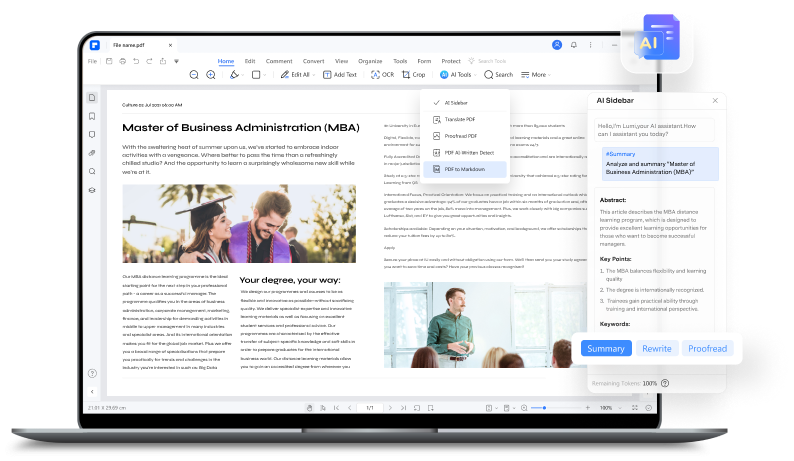
- AI-Powered translation. Translate English PDFs to Punjabi and vice versa using PDFelement’s AI-driven translation engine.
- Specific text translation. Translate specific sections of the document. The feature preserves confidentiality and focuses on relevant content.
- Enhanced security. Protect translated PDFs with passwords to safeguard sensitive information from unauthorized access.
- Versatile export options. Export translated documents in various file formats such as Word, Excel, or HTML.
Follow the steps to translate Punjabi PDFs to English with PDFelement:
Step 1: Download and install Wondershare PDFelement on your computer or mobile device. Log in using your Wondershare, Google, Facebook, Microsoft, or Twitter account. Once logged in, click Open PDF at the top left of the interface. Choose the PDF file in Punjabi you wish to translate.

Step 2: After opening the PDF, click AI Tools > Translate PDF. Choose English as the target language of the translation. Allow PDFelement’s AI to complete the translation process. Once done, review the translated PDF from Punjabi to English.

Step 3: If satisfied with the translation, copy the translated text. Create a new blank PDF document or paste the translated text onto the same document. Save the translated PDF file to your preferred location on your computer.

PDFelement’s AI offers a tailored solution for translating specific Punjabi sections to English. The feature is beneficial for handling confidential documents and keeping them secure. Here’s how to do it:
Step 4 (Optional): Launch PDFelement and open your PDF document. Then, copy the desired Punjabi text and paste it onto the Translate icon on the interface’s right side. PDFelement’s AI will generate the English translation, which is displayed in the AI sidebar.

Method 2: Using an Online Tool – Google Translate
Google Translate is an accessible online tool renowned for its multilingual translation capabilities. Its simplicity and fast results offer convenience for translating Punjabi to English PDFs. Follow the next instructions to use Google Translate:
Step 1: Open your web browser and go to Google Translate. Click on Documents to upload a PDF file. Select Punjabi as the source language and English as the target language.

Step 2: Click Browse your files and upload the PDF document. Google Translate will automatically detect and translate the text into English in real-time. Review the translated text for accuracy and make any necessary adjustments as needed.

Method 3: Online PDF Translator – DocTranslator
DocTranslator is designed to translate PDF documents from one language to another. It’s a convenient solution for translating Punjabi PDFs to English without needing more software. Here’s how to use the platform:
Step 1: Visit the DocTranslator website in your web browser. Upload the Punjabi PDF document you wish to translate by clicking the Upload File button.

Step 2: Select English as the target language from the drop-down menu. Start the translation process by clicking the Translate button. Once the translation is complete, download the translated PDF document in English to your device for further use.

Method 4: Smartphone Punjabi to English – Translator for iOS/Android
Translator apps offer convenient solutions for translating Punjabi text into English while on the go. If you’re on Android, download English to Punjabi Translation by Translation and Voice Typing Apps. For iOS users, use English to Punjabi Translator by SentientIT Software solution. These apps are ideal for travelers seeking instant translations without an internet connection.

Method 5: Hire a Professional
For complex translation, hiring a professional translator is the most effective solution. Professional translators have linguistic expertise and cultural knowledge. They ensure accurate and culturally appropriate translations from Punjabi to English.
Part 3. The Best Method for Punjabi to English Translation
Choosing the most suitable approach depends on many factors. You should choose based on accuracy, convenience, and specific translation requirements. Let’s compare the five methods based on key criteria to help you determine the best solution:
Method |
Accuracy |
Convenience |
Security |
Cost |
Special Features |
| Dedicated App (PDFelement) | High | Moderate | High | Paid | AI-driven translation engine |
| Online Tool (Google Translate) | Moderate | High | Low | Free | Real-time translation |
| Online PDF Translator (Doc Translator) | Moderate | High | Moderate | Free | PDF-specific translation |
| Smartphone App | Moderate | High | Low | Free | Offline functionality |
| Professional Translation Services | High | Moderate | High | Variable | Human expertise |
Based on the comparison:
- For accurate and secure translation with advanced features, a dedicated app like PDFelement is ideal.
- An online tool such as Google Translate may suffice for quick and convenient translations at no cost.
- If dealing with PDF documents, DocTranslator offers specialized translation.
- When on-the-go translation is needed, smartphone apps provide convenience, albeit with moderate accuracy.
- For critical or specialized translations, professional translation services are the best choice. They provide high accuracy and human expertise but come at variable costs.
By considering these factors, you can choose the best method for translating Punjabi to English.
Bonus: Tips When Traveling
Traveling to English-speaking countries can be an enriching experience for Punjab residents. It offers opportunities for cultural exchange and exploration. However, communicating using a new language and culture can present challenges. Here are some valuable tips to enhance your travel experience:

Learn basic English phrases
Familiarize yourself with essential English phrases such as greetings, directions, and common expressions. This will ease communication and help you navigate everyday situations.
Use translation apps
Download translation apps like Google Translate to assist with language barriers. These apps offer real-time translation of text, speech, and even images. Having a translation app in hand makes communication simpler while traveling.
Cultural sensitivity
Immerse yourself with the cultural norms and customs of English-speaking countries. Respect local customs, traditions, and etiquette to ensure a positive and respectful interaction with locals.
Seek language exchange opportunities
Engage in language exchange programs or conversation groups. Practice your English skills and immerse yourself in the language. Interacting with native speakers will enhance your language proficiency and cultural understanding.
Stay open-minded
Embrace new experiences and remain open-minded throughout your travels. Be willing to step out of your comfort zone, try new things, and engage with people from diverse backgrounds. A positive attitude will enrich your travel experience and create lasting memories.
Conclusion
Exploring the methods for Punjabi to English translation of PDFs offers you diverse options. Each solution is tailored to your specific needs. Whether seeking accuracy, convenience, or security, they provide solutions for varied translation requirements.
Meanwhile, taking advantage of PDFelement ensures seamless translation of Punjabi PDFs to English. Ultimately, the best method depends on individual preferences and project specifics. Choose the method that aligns best with your priorities. Enjoy effortless PDF translation of Punjabi to English PDFs wherever you go.


